User's Manual
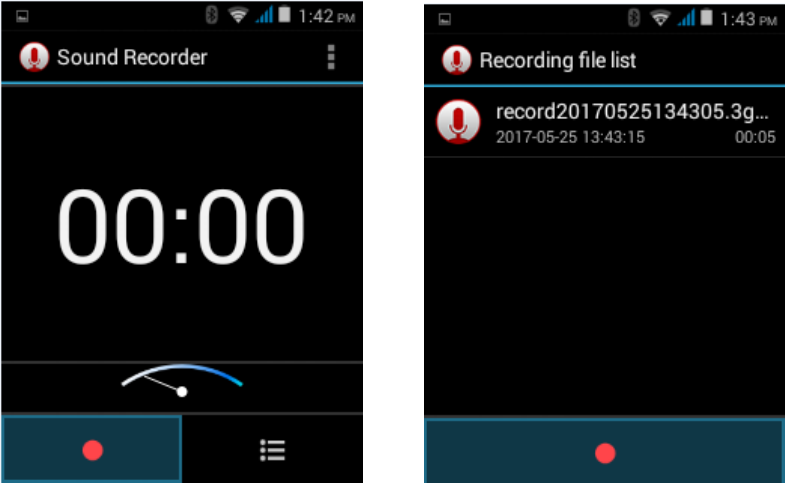
d. Page info,display page address and other information of the current browsing.
e. Share page,select the Bluetooth or SMS to share the current page.
f. Downloads,show all the content downloaded.
g. History, Show your browsing history, and view the most visited pages of information.
h. Setting,containts a variety of browser settings.
9. Recorder
The recorder can record sound and fast by sending MMS or Bluetooth, also can be recorded voice as
Ring tones.
Note: the recorder only uses the 3GPP format to save the audio file.
1) click on the program tape recorder.
2) keep the phone microphone near the sound source.
Tape recorder interface button function
1) click on the recording button to start recording the sound, the interface shows the recording
time, and the recording file name.
2) recording process, click the pause button to temporarily stop recording.
3) recording process click stop button, stop recording. Let the user can choose to give up or save
the recording. Click on the recording list in this interface, you can play back the recording
4) all recording files can be viewed in the recording list.
10.Clock
- Clock
Click on the lower left corner of the interface alarm clock settings, enter the alarm settings interface










