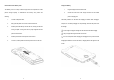User's Manual
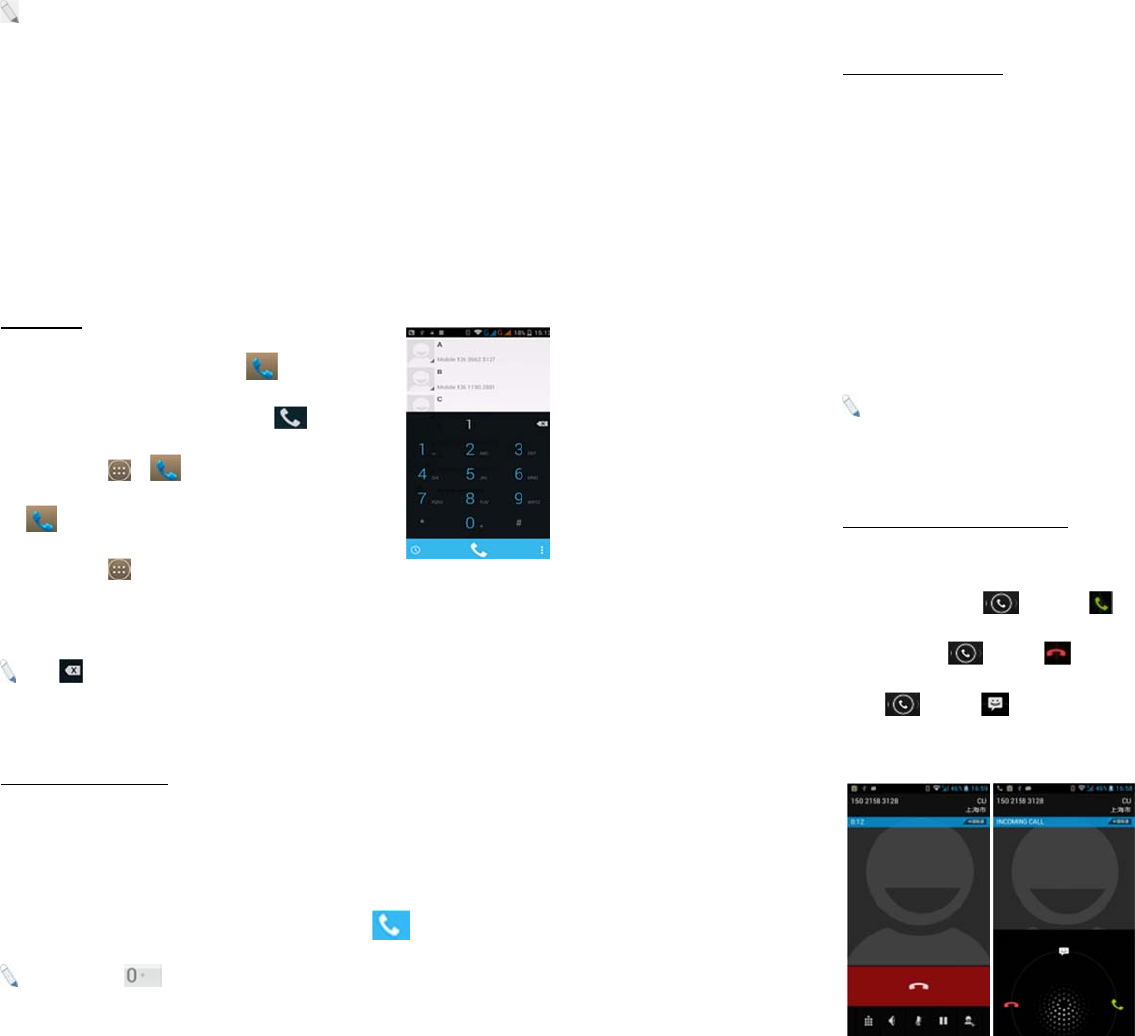
15
:
The triple-tap magnification gesture works on any screen except the keyboard
and navigation bar.
To activate, go to Settings Accessibility Magnification Gestures ON.
3.Basic Functions
Make and Answer Calls
Make a Call
Option 1: On the Home Screen tap choose the
Phone tab enter phone number tap .
Option 2: Tap enter phone number
tap.
Option 3: Tap People tap name of selected
contact
: Tap to erase incorrect digits.
Dial an International Call
For international calls, type (+) followed by the country code and then the complete
number.
(+) (Country Code) (complete phone number) then tap
:
Tap and hold to type "+" and then type the country code, the area code
and the telephone number. Then tap the telephone icon to connect.
16
Dial an Emergency Call
This phone operates using radio signals, wireless and landline networks, but
cannot guarantee connection in all locations at all conditions. It is not advisable to
rely solely on wireless phones to make emergency calls. To make an emergency
call:
1. Switch your phone on.
2. Dial emergency number and tap Call.
:
Some networks may require that a valid SIM card is properly inserted in the
phone before making an emergency call. Emergency numbers vary in every
country. Emergency calls may not work in all locations due to network and
interference issues.
Answer / Reject an Incoming Call
When you receive an incoming call, a notification message appears on the screen.
To accept call, drag towards
To reject, drag towards
Drag towards to send a message instead.