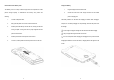User's Manual

9
Personal Identification Number (PIN)
Local network service providers furnish each SIM card with a unique set of codes
including the PIN, PIN2 and PUK. If the PIN is incorrectly entered for three
successive times, the SIM card will be locked.
To unlock the SIM card, you need to enter the PUK or the Personal Unlocking Key.
For further information regarding PIN, PUK and SIM Lock, contact your network
service provider.
Basic Troubleshooting for locked SIM card:
-Enter the correct PUK. You will then be prompted to enter a new PIN.
-Type in the new PIN OK.
-Re-type the new PIN OK.
PUK
The PUK (Personal Unlocking Key) code is required in order to modify a blocked
PIN. This code usually comes with the SIM card upon purchase. Otherwise,
contact your local service provider.
: If you enter the wrong PUK code for 10 consecutive times, the SIM card will
become invalid.
10
2. Overview
Functions of Main Keys
Menu Key – Allows you to change wallpaper/widgets manage apps, access
system settings
Home Key – Returns to the main screen in one touch; Tap and hold the
Home Key to view recently browsed/accessed/used applications
Back Key – makes the screen go back one level
Touch Control
Your phone is receptive to the following finger gestures:
TAP – selects or launches an item or an app i.e. selecting from the menu, entering
characters or text in a field.
TAP & HOLD - activates widgets and offers further options to an application. tap&
hold an item on the screen by touching it and not lifting your finger until an action
occurs.
DRAG - tap & hold an item and then, without lifting your finger, move your finger
on the screen to reposition it on the screen.