Installation Instructions
Table Of Contents
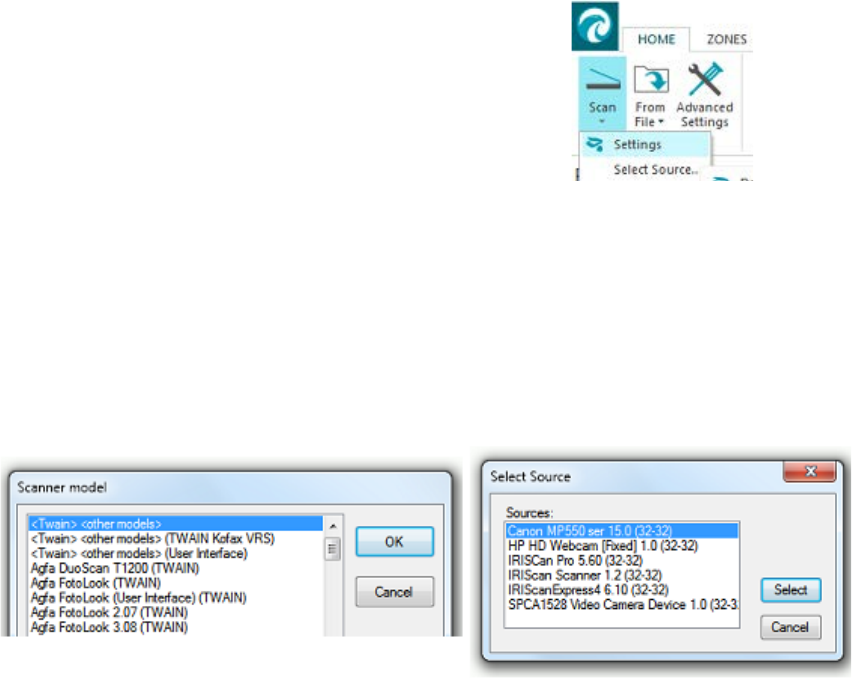
4. Scanner Configuration
In order to scan documents in Readiris
TM
, your scanner must be configured correctly.
Prerequisites
1. Make sure the scanner is connected to your computer with a USB cable, and powered on.
2. Make sure you have the latest available Twain driver installed for your scanner.
To configure your scanner in Readiris
TM
:
• On the Home tab, click the down arrow beneath Scan.
• Then click Settings.
When you do this for the first time, the Scanner Model list opens automatically.
1. Choose your scanner model and click OK.
If you do not find your exact same scanner model in the list, select the universal Twain
profile <Twain><Other models>.
2. Click Configure to select the scanner driver.
If you don't find your scanner listed in the Select Source window, then your scanner
driver has not been installed properly. Re-install your scanner driver before trying to
configure it in Readiris
TM
.






