Installation Instructions
Table Of Contents
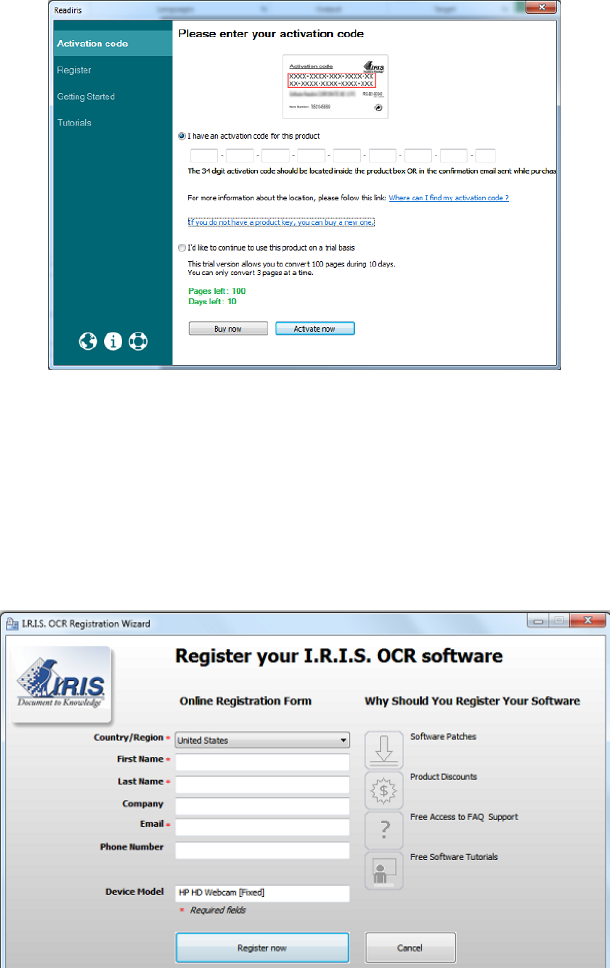
3. Activation and Registration
Activation
When you start Readiris
TM
, you are asked to activate it. Unactivated versions can only be used for 10
days.
• Click Yes to activate Readiris
TM.
Note that an Internet connection is required to activate.
• Enter the activation code you find inside the DVD box or that was sent to you by e-mail, and
click OK.
Tip: if an error occurs during the activation process, note that you can also do a manual
activation.
Registration
Once the Activation is completed, you are asked to Register Readiris
TM
. Registering is required to get
Technical Support. Registering also offers other benefits such as product updates and discounts on
future products.
Fill in the Registration form and click Register Now to send.
Note that an internet connection is required to register.






