Installation Instructions
Table Of Contents
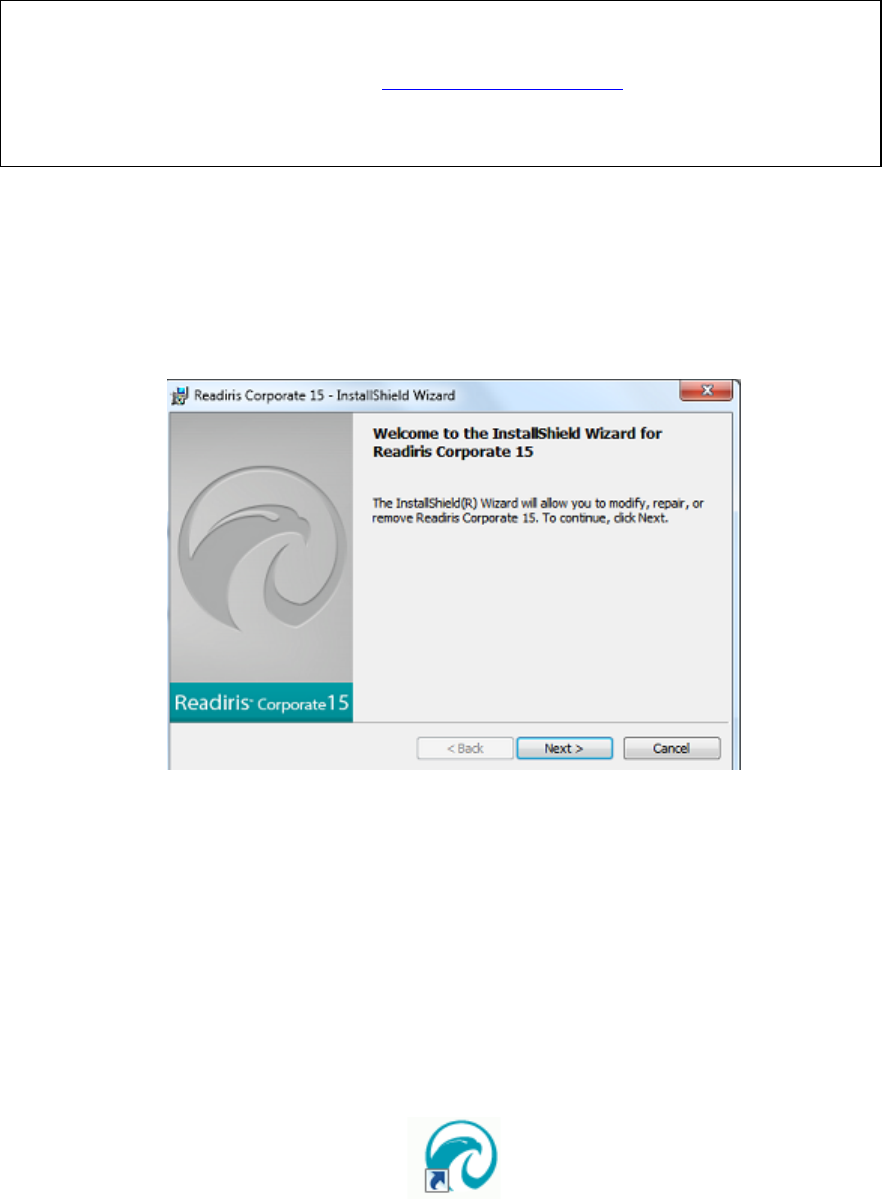
Quick User Guide
This Quick User Guide is to help you install and get started with Readiris
TM
15.
For detailed information about Readiris
TM
full range of features, consult the help file provided with
the software, or the latest User Guides on www.irislink.com/support.
The descriptions in this guide are based on the Windows 7 operating system. All information is
subject to change without prior notice.
1. Installing Readiris
TM
• Insert the Readiris
TM
CD-ROM in the CD-ROM drive of your computer.
• When the AutoRun windows appears, click Readiris
TM
to start the Installation Wizard.
• Click Next and follow the on-screen instructions.
If the AutoRun window does not appear:
• Go to Computer > CD-ROM Drive.
• Double-click the CD-ROM Drive, and then the Readiris
TM
folder. Double-click Setup.exe within
to start the Installation Wizard.
2. Starting Readiris
TM
During installation, a Readiris
TM
program shortcut was created on your Desktop.
Double-click the shortcut to start Readiris
TM
.






