Operation Manual
Table Of Contents
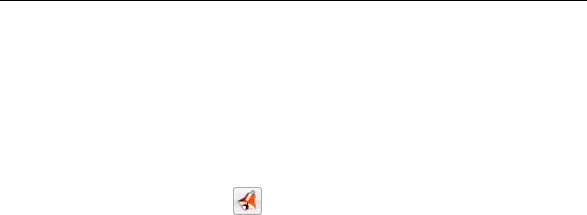
CHAPTER 5 - FREQUENT COMMANDS
39
If the Sound option is enabled, you will also hear a beep sound
whenever an error occurs or if you try to operate wrongly with the
IRISPen.
To activate the beep sound:
• Click the Sound button
on the toolbar or select Sound from
the Options menu. The beep is activated. You can hear it during
scanning.










