Operation Manual
Table Of Contents
- 1. Introduction
- 2. Using the Scanner Properties Dialog Box (Setup)
- 2.1 A Glance at the Scanner Properties Dialog Box
- 2.2 Buttons on the Scanner Properties Dialog Box
- 2.3 The Image Tab
- 2.4 The Compression Tab (Windows PC only)
- 2.5 The Color Dropout Tab
- 2.6 The Paper Tab
- 2.7 The Preview Tab
- 2.8 The Options Tab
- 2.9 The Setting Tab
- 2.10 The Imprinter Tab
- 2.11 The Information Tab
- 3. Legal Information
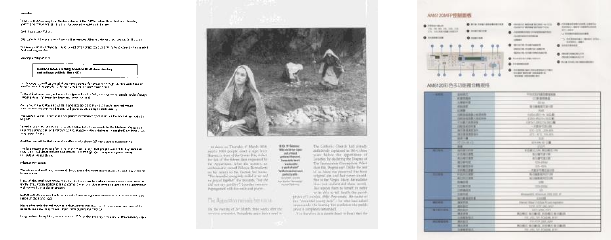
B&W
Gray
Color
Front/Rear Auto Color Detection:
Click to automatically detect and scan the front or the rear page of your color document in color
image mode. If your document is in colors, the scanner will automatically scan the document
into a color image. If your document is non-color, you can choose the output to be either B&W
or Gray from the Non-Color Selection option. This option is useful when you have a mixture of
color and non-color document.
Note: If you choose Front Rear Auto Color Detection, you can not specify the image mode of
your rear page and vice versa.
Sensitivity of Auto Color Detection
If your documents contain primarily B&W text and a small amount of light or pale colors and you
do not wish them to be recognized as color image to save the file size, you can reduce the
sensitivity value by moving the bar to the left to let these images to be detected as B&W. The
value ranges from 1 to 100. The default is 37.
2.3.2 Other Image Options
Binarization
This is the process of converting a grayscale or color image to a bi-tonal
image. There are several different methods of performing this conversion.
Options: Dynamic Threshold, Fixed Processing, Halftone 1~5, Error
Diffusion.
Dynamic Threshold: Selecting Dynamic Threshold allows the scanner
to dynamically evaluate each document to determine the optimal threshold
value to produce the highest quality image. This is used to scan mixed
document containing faint text, shaded background, or color background
with a single setting. If Dynamic Threshold is selected, Threshold,
Brightness, and Contrast are not available.
Sensitivity of Dynamic Threshold
Occasionally your scanned image may contain small dots or speckles. To
remove these spots, increase the sensitivity value by moving the bar to the
right. The value ranges from 1 to 30. The default is 20.










