Operation Manual
Table Of Contents
- 1. Introduction
- 2. Using the Scanner Properties Dialog Box (Setup)
- 2.1 A Glance at the Scanner Properties Dialog Box
- 2.2 Buttons on the Scanner Properties Dialog Box
- 2.3 The Image Tab
- 2.4 The Compression Tab (Windows PC only)
- 2.5 The Color Dropout Tab
- 2.6 The Paper Tab
- 2.7 The Preview Tab
- 2.8 The Options Tab
- 2.9 The Setting Tab
- 2.10 The Imprinter Tab
- 2.11 The Information Tab
- 3. Legal Information
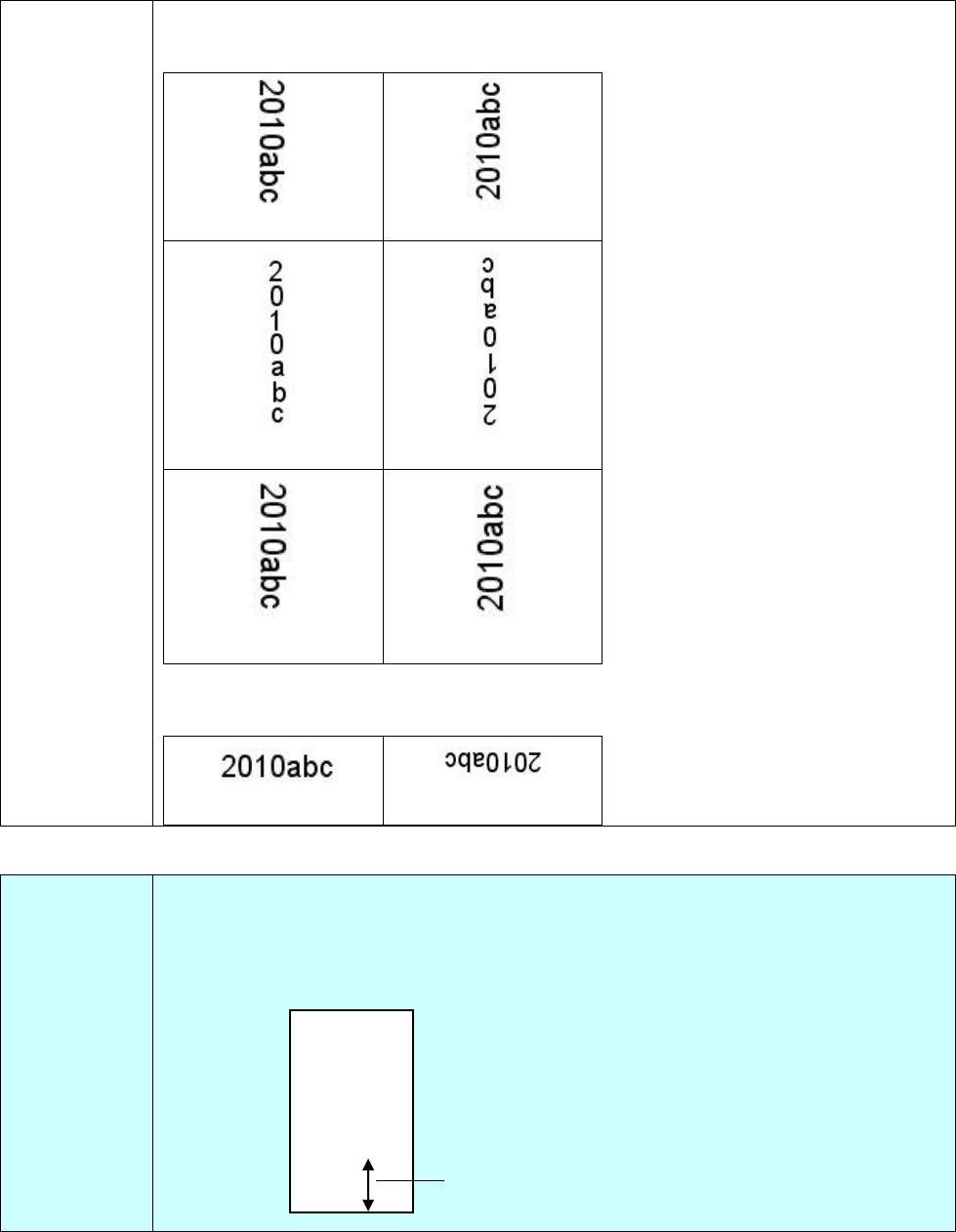
String
Orientation
Choose your string orientation.
Choice: Normal, Rotated, Vertical, Vertical Inversion, 90 degrees CW,
90 degrees CCW
Normal
Rotated
Vertical
Vertical Inversion
90 degrees CW
90 degrees CCW
If you check the digital imprinter to stamp text on your scanned image, the
illustration of normal and rotated string is shown below:
Normal
Rotated
Print
Position
Choose the position you wish to print your string. Move the slider to the right
to increase the value or to the left to decrease the value. Range: 0~355mm,
default:0 mm
The value indicates the height from the bottom of your paper to the last letter
of your string. This option is available only if an external imprinter is installed.
The value of
Print Position
0001abc 2010










