Operation Manual
Table Of Contents
- 1. Introduction
- 2. Using the Scanner Properties Dialog Box (Setup)
- 2.1 A Glance at the Scanner Properties Dialog Box
- 2.2 Buttons on the Scanner Properties Dialog Box
- 2.3 The Image Tab
- 2.4 The Compression Tab (Windows PC only)
- 2.5 The Color Dropout Tab
- 2.6 The Paper Tab
- 2.7 The Preview Tab
- 2.8 The Options Tab
- 2.9 The Setting Tab
- 2.10 The Imprinter Tab
- 2.11 The Information Tab
- 3. Legal Information
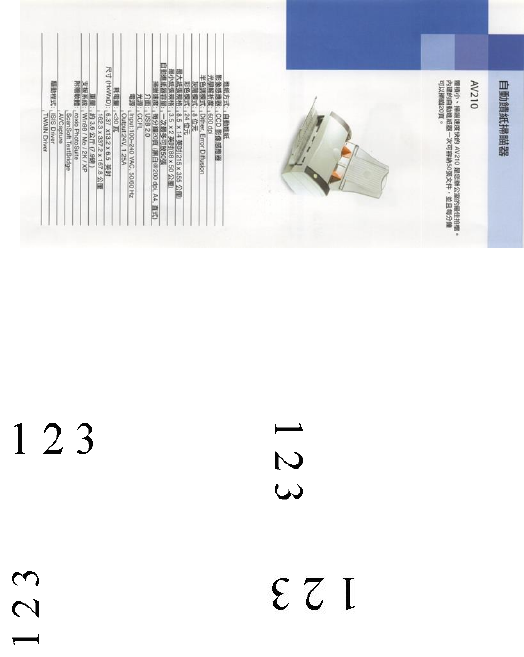
Flip Side
Rotation
Select “Fanfold” to rotate the image of the reverse side to 180
degrees.
This is applied to double-sided document which are viewed in portrait
are sometime fed into the scanner in landscape or vice versa.
Choice: Book, Fanfold.
If “Book” is selected, the image of the reverse side will not be
rotated.
The following illustration shows the documents which should be viewed in portrait are fed into
the scanner in landscape.
Rotate Image
Choose the rotation angle from the drop down list if you wish to rotate
your scanned image.
Choice: None, 90°CW(clockwise), 90°CCW(counter clockwise),
180°, Auto based on contents. Auto rotate every even page.
Original
Rotate 90°CW
Rotate 90°CCW
Rotate 180°
Auto based on contents: When Auto based on contents is
selected, images can be rotated to their proper orientations based on
their contents.
Auto rotate every even page:
Automatically rotate 180° on every even page. This is especially
useful when you scan the inside pages from a book. As a result, if you
choose “Flatbed (book)” from the “Scan Source” option, “auto rotate
every even page” will be selected as default.
Note: This option varies based on type of scanner.










