Operation Manual
Table Of Contents
- 1. Introduction
- 2. Using the Scanner Properties Dialog Box (Setup)
- 2.1 A Glance at the Scanner Properties Dialog Box
- 2.2 Buttons on the Scanner Properties Dialog Box
- 2.3 The Image Tab
- 2.4 The Compression Tab (Windows PC only)
- 2.5 The Color Dropout Tab
- 2.6 The Paper Tab
- 2.7 The Preview Tab
- 2.8 The Options Tab
- 2.9 The Setting Tab
- 2.10 The Imprinter Tab
- 2.11 The Information Tab
- 3. Legal Information
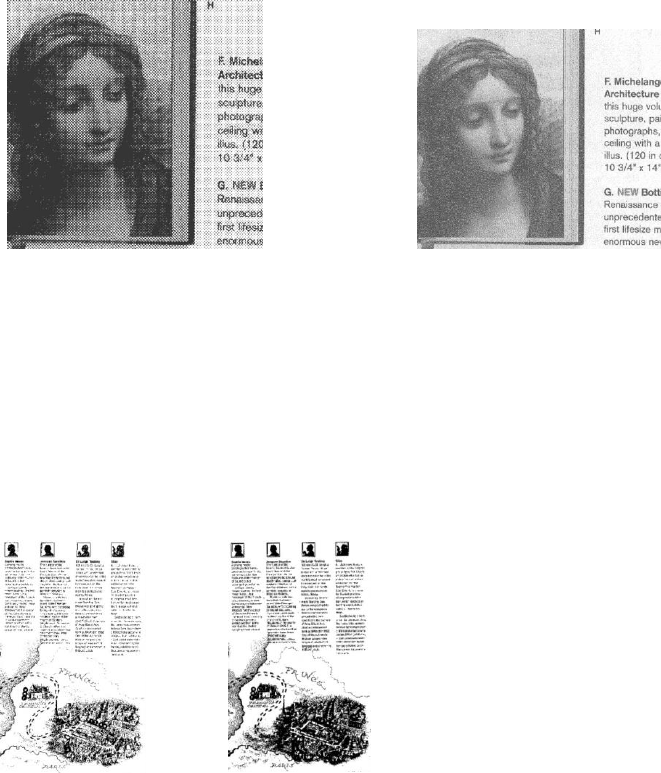
Fixed Processing: Used for black-and-white and other high contrast
documents. A single level is set to determine the black-and-white
transition. The threshold is programmable over the entire density range.
Fixed Processing sets Contrast to 0. If Fixed Processing is selected,
Contrast is not available.
Halftone: In addition to the black and white display, Halftone can present a
somehow gray shade of image by using different size of dots. Halftone image
looks like the picture we have seen in the newspaper. Options include
Halftone 1, Halftone 2, Halftone 3, Halftone 4, Halftone 5.
Error Diffusion: Error Diffusion is a type of Halftone. Error Diffusion gives
good image texture and makes text in images more readable than Halftone.
Halftone Image Error Diffusion Image
Threshold
Used to convert a grayscale image to a bi-tonal image. The value ranges from 0
to 255. A low threshold value produces a lighter image, and can be used to
subdue backgrounds and subtle, unneeded information. A high threshold value
produces a darker image, and can be used to help pick up faint images.
Adjust the threshold setting by dragging the Threshold sliding bar to the left or
right to achieve the desired threshold setting.
200 dpi,
Threshold:50,
Brightness: 0
200 dpi,
Threshold:100,
Brightness: 0










