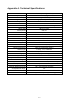User's Manual
12
Sigma Octantis. If the dial ticks are numbered, the 12 o’clock mark should be on top (Fig. 14a).
Otherwise, any one major tick on top can be assigned as 12 o’clock (Fig. 14b).
(a) (b)
Figure 14. Polar scope dial
Figure 15. Polar scope app on an
iPhone
To maximize the benefits of the iOptron polar scope for polar alignment, you need to know
where the Polaris is in the northern (Sigma Octantis in southern) hemisphere. You may find this
information via an iPhone/iPad app (iOptron Polar Scope in Apple iTune store). Shown in Figure 15 is
a screen shot of an iPhone chart. For example, on August 10, 2016, 17:50:18 in Boston, USA (Lat
N42º30’28” and Long W71º08’49”), the Polaris Position is 00hr 18.4m and Radius is 40.2min (the
green dot on the chart).
Adjust the mount in latitude (using Latitude Adjustment Knob) and azimuth (Azimuth Adjusting
Knobs) directions to place Polaris in the same position on the Polar Scope Dial as indicated on your
iPhone/iPad screen. In this case, the Polaris will be located at a radius of 40.2’ and an angle of 00
hour 18.4 minute. Android phone users may refer to Android polar finder app
(https://play.google.com/store/apps/details?id=com.techhead.polarfinder)
You may also use other program/software to calculate the pole star position.
If you have a SkyTracker Pro with iPolar, please refer online manual for iPolar operation.
Enjoy using your SkyTracker
TM
Pro!