Users Manual
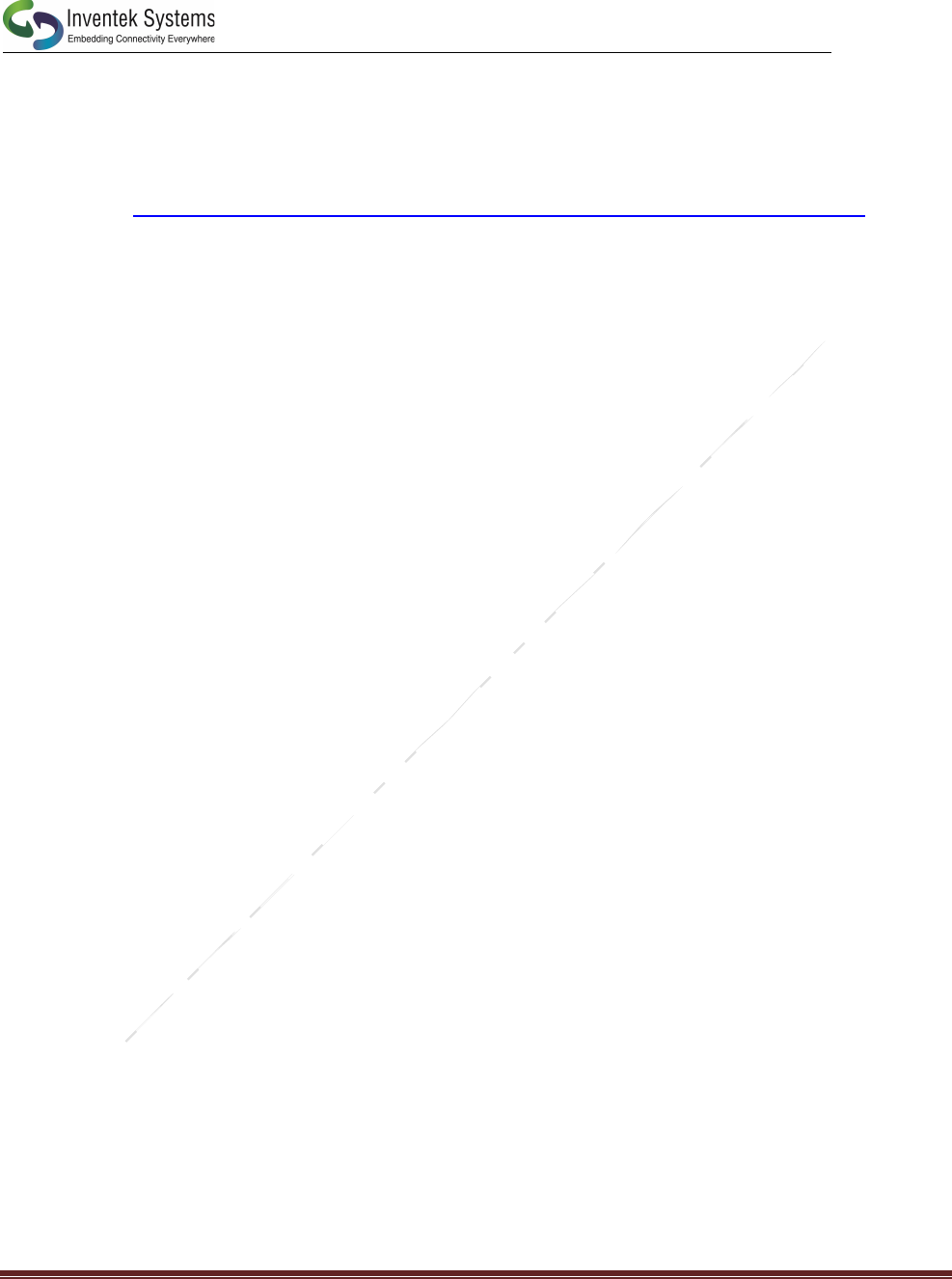
ISM14585-EVB User’s Manual
DOC-DS-14585-EVB-201911-3.6
Confidential Inventek Systems
Page 11
4 Dialog SDK and Tool Chain Initialization Instructions
4.1 Go to the Dialog “Get Support” link :
4.1.1 https://www.dialog-semiconductor.com/bluetooth-low-energy
4.1.2 Scroll down to SmartBond™ Product Portfolio & select DA14585
4.2 Scroll down to “Development Tools”
4.2.1 Download the most recent SmartSnippets Studio for you OS
4.2.2 Download the most recent SmartSnippets Studio User’s Manual
4.3 Scroll to the “SDK” section
4.3.1 Download the most recent SDK Development Kit available.
4.3.2 Access either the Web or PDF version of the Getting Started Guide for the
Pro-Development Kit EVB for the DA14585
This “User Manual SmartSnippets Studio” describes how to install SmartSnippets™
Studio on to your computer, and how to use it in combination with the SmartSnippets™
SDK, the Dialog’s DA14585-00ATDEVKT-P Development Kit – Pro Motherboard and the
Inventek ISM14585-EVB Daughterboard.










