Quick Start Guide
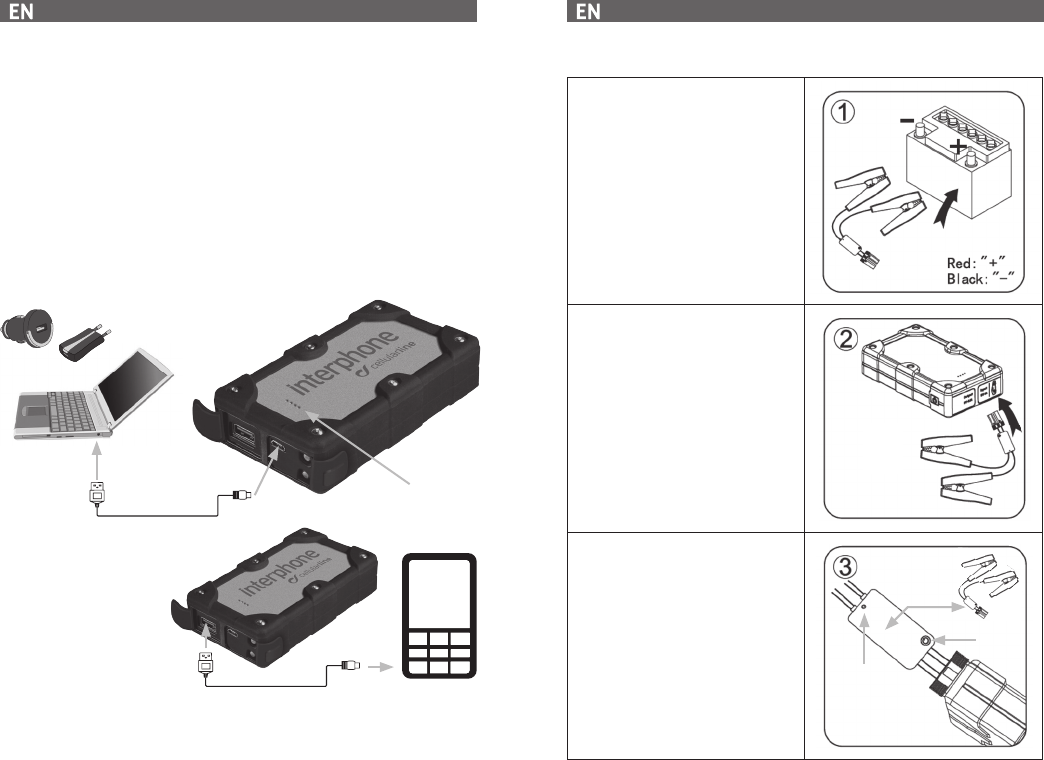
*
How to recharge this product
We recommend charging this product before use. If the prod-
uct is not used for some time, check the charge level regularly.
1) Insert the MICRO USB connector into the socket on the unit,
as shown in the gure.
2) Insert the other end of the USB charging cable into a stan-
dard USB socket (on an in-car, mains or other charger).
3) Indicators 1 to 4 will ash during recharging to show the
charge level. When recharging is complete, all the indicator
lights will stay lit.
4) When recharging is complete, disconnect the USB cable.
Using the emergency jump starter
Using the powerbank
Insert the USB cable into the socket provided. The device con-
nected to the unit will charge automatically, without the need
to press a button.
*
AC 220/110 - USB ADAPTOR
*
USB PORT
* not included
CHARGE AND BATTERY
STATUS INDICATORS
Ideal for mobile phone,
MP3/MP4, smartphone,
digital camera, Bluetooth
®
headset, tablet, portable
game player.
Connect the RED clamp to
the positive pole (+) on the
battery of the vehicle and
connect the BLACK clamp to
the negative pole (-).
Insert the plug on the
clamps into the socket on
the jump starter.
If the LED on the safety
module is green, skip to
point 4. If the LED is red,
press the POWER button
and wait for the LED to turn
green.
DO NOT CONTINUE IF THE
LED STAYS RED.
LED
POWER
SAFETY
MODULE










