Technologies Printer User Manual
Table Of Contents
- Introducing the EasyCoder PL4 Printer
- Learning About the Printer
- Installing the Battery
- Charging the Battery
- Understanding the Control Panels
- Loading the Media
- Loading Fanfold Media
- Verifying the Printer Is Working
- Establishing Communications With a Terminal
- Setting Up the Software
- Downloading Firmware
- Using the Accessories
- Maintaining the Printer
- Troubleshooting
- Specifications
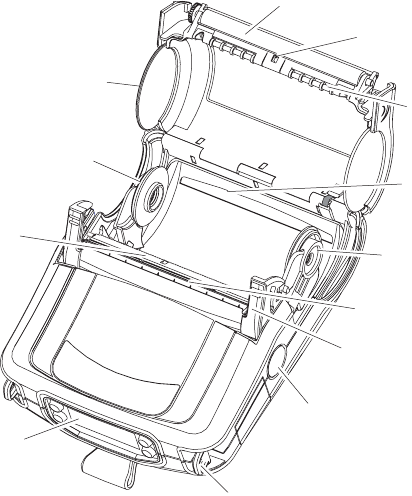
6 EasyCoder PL4 Printer User’s Guide
Learning About the Printer
The EasyCoder PL4 printer is a rugged, portable label and
receipt printer that provides:
• Print resolution of 203 dpi
• Print speeds up to 7.62 cm (3 inches) per second
• Serial or wireless communications options
Use the next two illustrations to familiarize yourself with the
printer.
Platen
roller
Black mark
sensor
Rear
media slot
Media support
(2 places)
Self-strip
bar
Media
cover
Media support
disks (2 places)
Printhead
Control
panel
Latch
Latch
release
button
"D" rings
Media rollers
(2 places)
PL4U002.eps
Front view of the EasyCoder PL4










