Technologies Printer User Manual
Table Of Contents
- Introducing the EasyCoder PL4 Printer
- Learning About the Printer
- Installing the Battery
- Charging the Battery
- Understanding the Control Panels
- Loading the Media
- Loading Fanfold Media
- Verifying the Printer Is Working
- Establishing Communications With a Terminal
- Setting Up the Software
- Downloading Firmware
- Using the Accessories
- Maintaining the Printer
- Troubleshooting
- Specifications
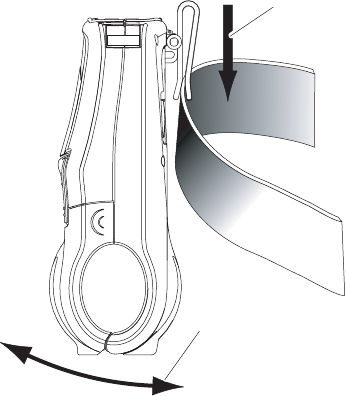
EasyCoder PL4 Printer User’s Guide 47
Using the Belt Clip
The PL4 is equipped with a belt clip. To use the belt clip, hook
the clip over your belt and ensure that the clip is securely
attached to the belt. The belt clip will pivot to allow you to
move freely while wearing the printer.
Clip printer
to belt
Printer can
pivot freely
PL4U025.eps










