User Manual User guide
Table Of Contents
- Chapter 1 TVN 20 System Basics
- Chapter 2 TVN Advanced Topics
- HDD Configuration & Management
- Account Management (Users)
- Advanced Camera Settings
- Exception Parameters – System Health Monitoring
- Video Loss
- Remote Record & Video Download
- Additional Network Settings
- Remote Update
- Serial Port Settings – RS-232 & RS-485
- Log Files
- Appendix A Troubleshooting
- Appendix B TVN 20 Specifications
- Appendix C TVN 20 IP Camera Capacities
- Appendix D TVN 20 Supported IP Cameras
- Appendix E TVN 20 USB Archive Options
- Appendix F TruVision Device Finder
- Appendix GGlossary of Terms
- Appendix HWarranty and Support
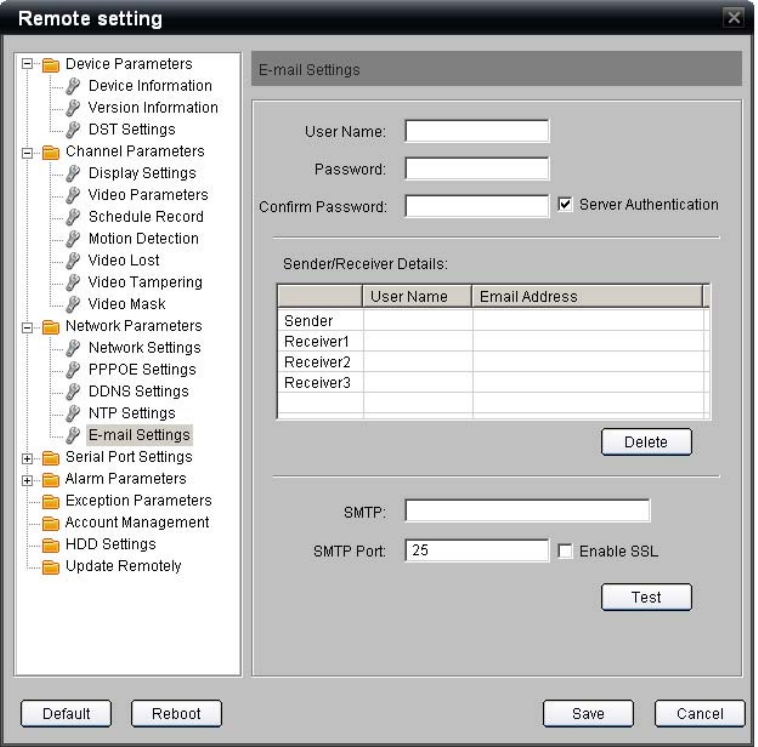
90 TruVision NVR 20 User Manual
Email
The TVN 20 can be configured to send an email in response to motion events,
alarm input events, any system health monitoring event. The system will allow
sending messages to as many as three addresses. The address can even be a
distribution list if you mail server supports that ability.
Configuration steps depends on if your mail server requires user authentication
(Server Authentication).
If your mail server requires “Server Authentication”:
1. Check the Server Authentication check box (Server Authentication is not
enabled by default).
2. Enter your User Name and Password as required by your mail server. You
are expected to Confirm Password.
3. Under the Sender line, click in the User Name cell and enter the individual
who is to receive the notification along with that individual’s Email Address










