User Manual User guide
Table Of Contents
- Chapter 1 TVN 20 System Basics
- Chapter 2 TVN Advanced Topics
- HDD Configuration & Management
- Account Management (Users)
- Advanced Camera Settings
- Exception Parameters – System Health Monitoring
- Video Loss
- Remote Record & Video Download
- Additional Network Settings
- Remote Update
- Serial Port Settings – RS-232 & RS-485
- Log Files
- Appendix A Troubleshooting
- Appendix B TVN 20 Specifications
- Appendix C TVN 20 IP Camera Capacities
- Appendix D TVN 20 Supported IP Cameras
- Appendix E TVN 20 USB Archive Options
- Appendix F TruVision Device Finder
- Appendix GGlossary of Terms
- Appendix HWarranty and Support
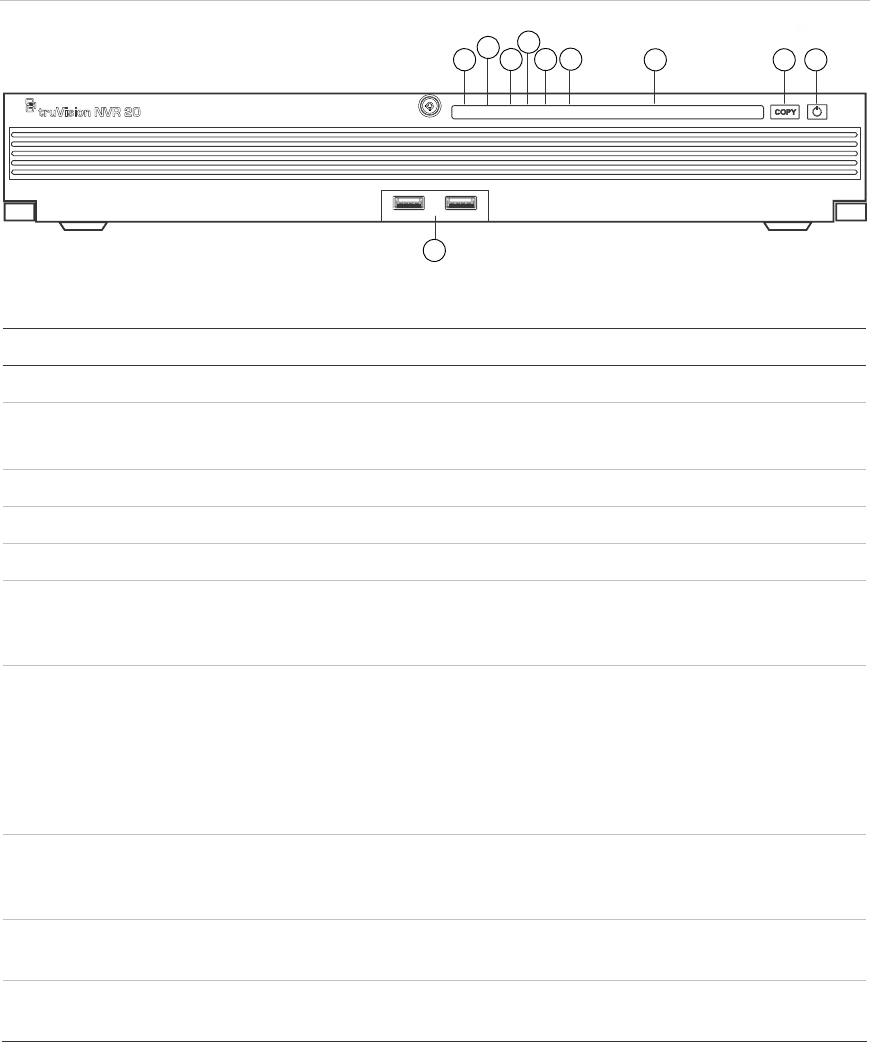
TruVision NVR 20 User Manual 3
The TVN 20 – Front Panel
Figure 1: The TVN front panel
1 2 3 4 5 6 7 8 9 10 11 12 13 14 15 16
POWER ALARM TX/R/X HDD READY ARCHIVE
7 8 9
10
1
2
3 5
6
4
Table 1: Front Panel Elements
No Element Description LED Status Light
1 Power LED Shows that unit is powered Color = Normal
2 Alarm LED Shows if there are any alerts RED = Fault
OFF = Normal
3 TX/RX LED Shows unit is communicating across the network Blue Flashing
4 HDD LED Show read/write activity to the HDDs Red Flashing
5 READY Shows that the unit is full ready to function Blue = Normal
6 ARCHIVE Shows the status of the archive to USB operation. A
buzzer alarm will sound if an incompatible USB
device is detected.
Blue = Archiving
7 Channel LEDs Shows the connected status of IP cameras to the
TVN 20, also provides indication of the record mode
of channel
View or Scheduled Record
(No Event) = Blue
Event + View (no record) =
Red
View or Event + Record =
Purple
8 COPY Button When a USB Drive is connected to the USB Port on
the front of unit, pressing the COPY button initiates
archiving the most recent video to the USB drive
Archive LED glows BLUE
during operation
9 POWER Button Pressing this button for 3 seconds allows for a
controlled shutdown of the unit
N/A
10 USB 2.0 Ports
(2)
Used by the Copy button or via Remote Backup
managed through the Browser
N/A










