User Manual User guide
Table Of Contents
- Chapter 1 TVN 20 System Basics
- Chapter 2 TVN Advanced Topics
- HDD Configuration & Management
- Account Management (Users)
- Advanced Camera Settings
- Exception Parameters – System Health Monitoring
- Video Loss
- Remote Record & Video Download
- Additional Network Settings
- Remote Update
- Serial Port Settings – RS-232 & RS-485
- Log Files
- Appendix A Troubleshooting
- Appendix B TVN 20 Specifications
- Appendix C TVN 20 IP Camera Capacities
- Appendix D TVN 20 Supported IP Cameras
- Appendix E TVN 20 USB Archive Options
- Appendix F TruVision Device Finder
- Appendix GGlossary of Terms
- Appendix HWarranty and Support
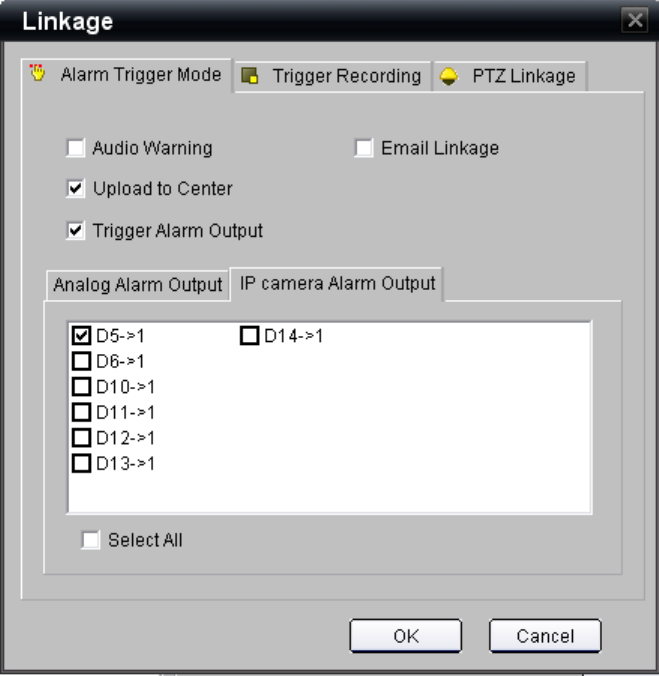
TruVision NVR 20 User Manual 81
11. If there are no other settings you wish to configure click Ok to return to the
main Alarm Input Settings page.
12. To activate an available IP Camera Digital Alarm Output, select the IP
Camera Alarm Output tab.
13. The display will show all available IP camera outputs from supported IP
Cameras, select one or more of the outputs needed to meet the project
requirements.
14. To trigger recording based upon activation of the IP Camera Digital Input,
select the Trigger Recording tab at the top of the window.
15. The display will show all available IP cameras for recording, select one or
more of the cameras to be recorded upon the event trigger.










