User Manual User guide
Table Of Contents
- Chapter 1 TVN 20 System Basics
- Chapter 2 TVN Advanced Topics
- HDD Configuration & Management
- Account Management (Users)
- Advanced Camera Settings
- Exception Parameters – System Health Monitoring
- Video Loss
- Remote Record & Video Download
- Additional Network Settings
- Remote Update
- Serial Port Settings – RS-232 & RS-485
- Log Files
- Appendix A Troubleshooting
- Appendix B TVN 20 Specifications
- Appendix C TVN 20 IP Camera Capacities
- Appendix D TVN 20 Supported IP Cameras
- Appendix E TVN 20 USB Archive Options
- Appendix F TruVision Device Finder
- Appendix GGlossary of Terms
- Appendix HWarranty and Support
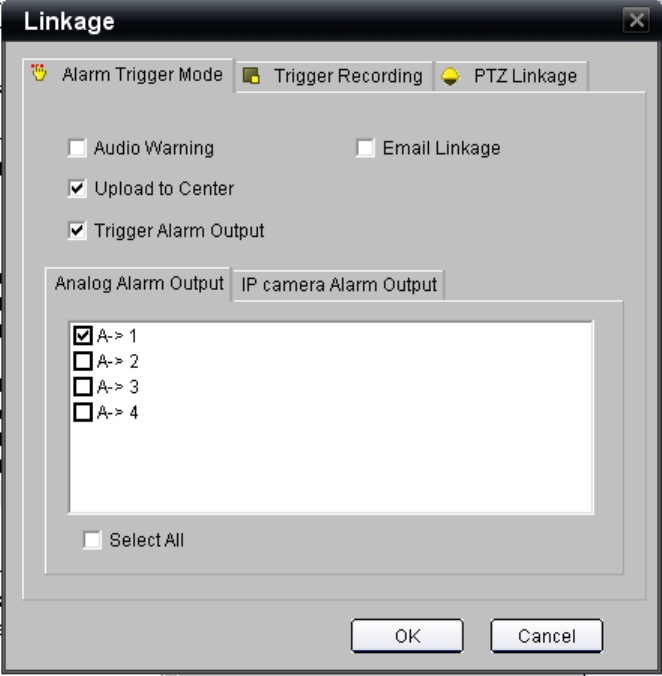
80 TruVision NVR 20 User Manual
9. The User can select what type of event action from the available options:
• Audio Warning to trigger a local unit audible on the TVN 20 upon an
event (Unchecked by Default)
• Upload to Center should be checked for Interlogix TruVision
Navigator notification (Checked by Default)
• Trigger Alarm Output to fire one or more of the on-the-box alarm
outputs (Unchecked by Default) or digital alarm outputs available on
specific IP camera models
• Email Linkage if you want the event to send off an email in response
to an event.
If you select the PTZ linkage tab, you can define for each specific PTZ
camera a pre-programmed PTZ camera Preset, Patrol or Pattern.
Note: The setting of presets, patrols and patterns are a function of the
specific IP camera manufacturer’s web page.
10. To activate an analog alarm output (on the TVN 20) select the desired alarm
output in the Analog Alarm Output tab.










