User Manual User guide
Table Of Contents
- Chapter 1 TVN 20 System Basics
- Chapter 2 TVN Advanced Topics
- HDD Configuration & Management
- Account Management (Users)
- Advanced Camera Settings
- Exception Parameters – System Health Monitoring
- Video Loss
- Remote Record & Video Download
- Additional Network Settings
- Remote Update
- Serial Port Settings – RS-232 & RS-485
- Log Files
- Appendix A Troubleshooting
- Appendix B TVN 20 Specifications
- Appendix C TVN 20 IP Camera Capacities
- Appendix D TVN 20 Supported IP Cameras
- Appendix E TVN 20 USB Archive Options
- Appendix F TruVision Device Finder
- Appendix GGlossary of Terms
- Appendix HWarranty and Support
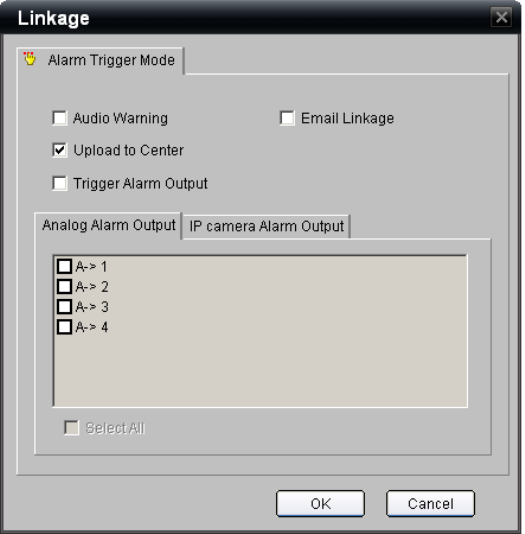
TruVision NVR 20 User Manual 73
11. Under the Linkage window select the actions you want taken in response to
detection (multiple actions may be selected):
• Audio Warning to trigger a local box audible upon an event.
• Upload to Center should be checked for Interlogix Navigator
notification (uncheck if you do not wish this event reported to
Navigator).
• Trigger Alarm Ouput to fire one or more of the on-the-box alarm
outputs.
• Email Linkage if you want the event to send off an email based
upon your email settings.
• If Trigger Alarm Output is enabled, the user can switch one or
more of the alarm outputs (on-the-box) under the Analog Alarm
Outputs tab (A->1 thru A->4).
12. For special configurations, some of the supported cameras allow any video
tamper event from any enabled camera to trigger a camera’s built-in alarm
output. If your cameras support this capability and you need to use the alarm
outputs, press the IP camera Alarm Output tab.










