User Manual User guide
Table Of Contents
- Chapter 1 TVN 20 System Basics
- Chapter 2 TVN Advanced Topics
- HDD Configuration & Management
- Account Management (Users)
- Advanced Camera Settings
- Exception Parameters – System Health Monitoring
- Video Loss
- Remote Record & Video Download
- Additional Network Settings
- Remote Update
- Serial Port Settings – RS-232 & RS-485
- Log Files
- Appendix A Troubleshooting
- Appendix B TVN 20 Specifications
- Appendix C TVN 20 IP Camera Capacities
- Appendix D TVN 20 Supported IP Cameras
- Appendix E TVN 20 USB Archive Options
- Appendix F TruVision Device Finder
- Appendix GGlossary of Terms
- Appendix HWarranty and Support
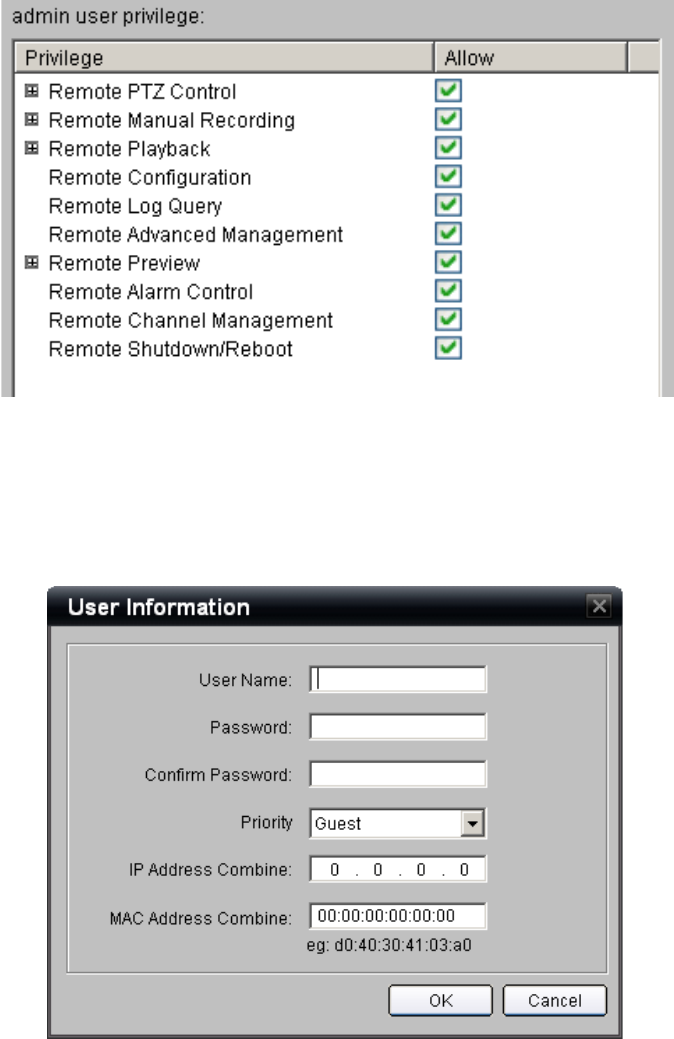
TruVision NVR 20 User Manual 65
Adding Users
To Add a new user:
Press the Add button which will bring up the User Information window.
1. Enter the new users name at the User Name field.
2. Enter and confirm the Password assigned to that user.
3. Define the Priority (user group). The available choices are Guest or Operator.
4. Optional security feature allows the user account to be bound to either a
specific IP address and or a specific computer based upon MAC address. If
an IP address is entered, the user can only sign on from a computer with that










