User Manual User guide
Table Of Contents
- Chapter 1 TVN 20 System Basics
- Chapter 2 TVN Advanced Topics
- HDD Configuration & Management
- Account Management (Users)
- Advanced Camera Settings
- Exception Parameters – System Health Monitoring
- Video Loss
- Remote Record & Video Download
- Additional Network Settings
- Remote Update
- Serial Port Settings – RS-232 & RS-485
- Log Files
- Appendix A Troubleshooting
- Appendix B TVN 20 Specifications
- Appendix C TVN 20 IP Camera Capacities
- Appendix D TVN 20 Supported IP Cameras
- Appendix E TVN 20 USB Archive Options
- Appendix F TruVision Device Finder
- Appendix GGlossary of Terms
- Appendix HWarranty and Support
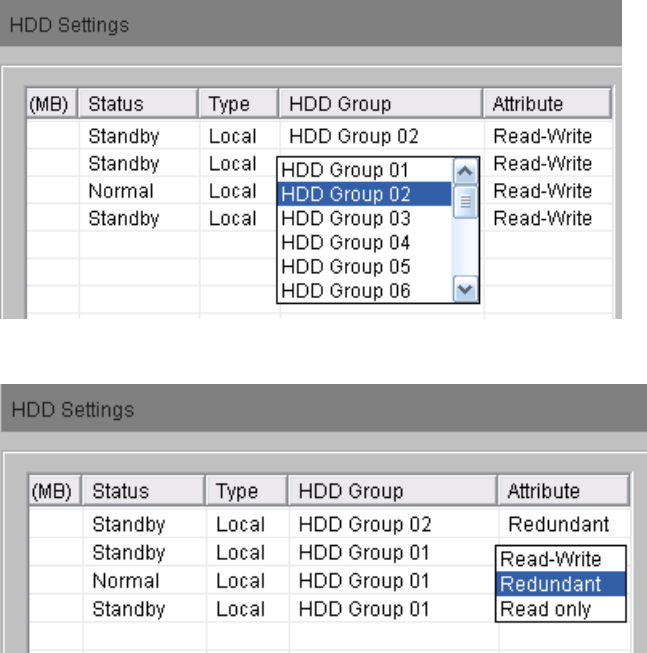
TruVision NVR 20 User Manual 59
4. Select the Attribute field from the drop down and select Redundant.
5. Press the HDD Group attribute button near the bottom of the page this will
open a dialog box where you can define which cameras will be redundantly
recorded on the selected drive group.
6. Select the Redundant Hard Drive Group number (HDD Group 02).
Select the checkbox for each of the cameras to be redundantly recorded.
Note: Make sure the same cameras are also checked for HDD Group 01.










