User Manual User guide
Table Of Contents
- Chapter 1 TVN 20 System Basics
- Chapter 2 TVN Advanced Topics
- HDD Configuration & Management
- Account Management (Users)
- Advanced Camera Settings
- Exception Parameters – System Health Monitoring
- Video Loss
- Remote Record & Video Download
- Additional Network Settings
- Remote Update
- Serial Port Settings – RS-232 & RS-485
- Log Files
- Appendix A Troubleshooting
- Appendix B TVN 20 Specifications
- Appendix C TVN 20 IP Camera Capacities
- Appendix D TVN 20 Supported IP Cameras
- Appendix E TVN 20 USB Archive Options
- Appendix F TruVision Device Finder
- Appendix GGlossary of Terms
- Appendix HWarranty and Support
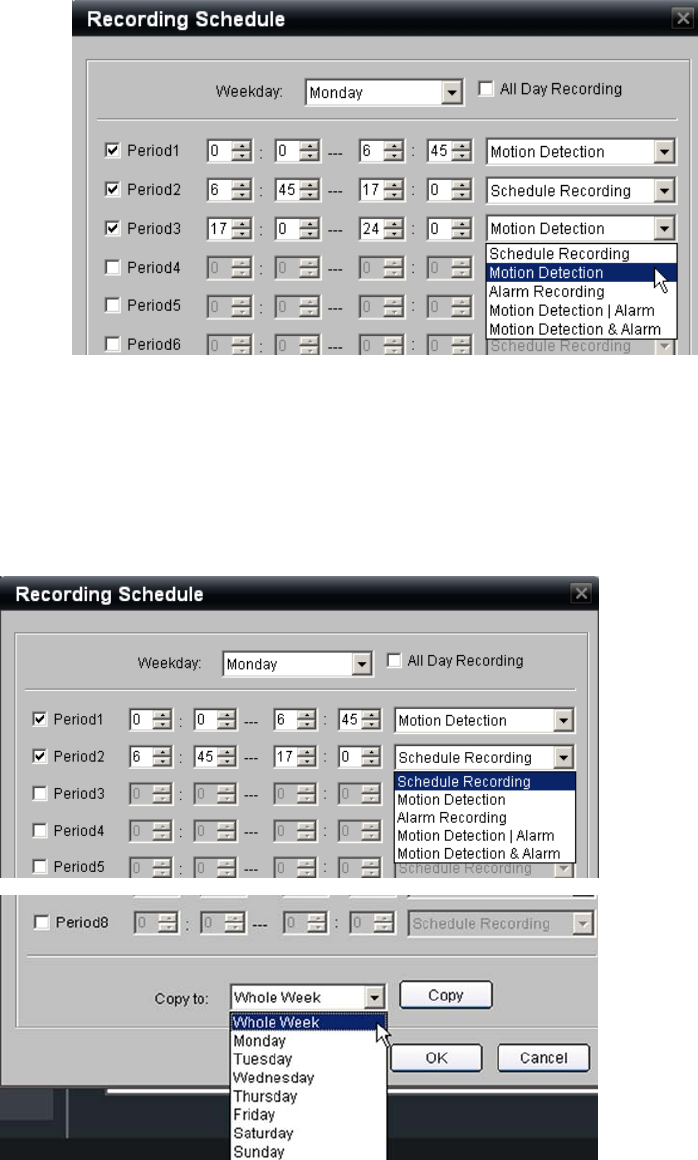
32 TruVision NVR 20 User Manual
16. At the bottom of the page from the Copy to: drop down list, select Whole
Week.
17. Press the Copy button to copy these settings to all days.
18. Click OK to complete this page and return to the Schedule Record Window.
19. Observe the updated schedule.
20. Select the Copy to… button at the bottom of the page to copy these settings
to the desired additional cameras.










