User Manual User guide
Table Of Contents
- Chapter 1 TVN 20 System Basics
- Chapter 2 TVN Advanced Topics
- HDD Configuration & Management
- Account Management (Users)
- Advanced Camera Settings
- Exception Parameters – System Health Monitoring
- Video Loss
- Remote Record & Video Download
- Additional Network Settings
- Remote Update
- Serial Port Settings – RS-232 & RS-485
- Log Files
- Appendix A Troubleshooting
- Appendix B TVN 20 Specifications
- Appendix C TVN 20 IP Camera Capacities
- Appendix D TVN 20 Supported IP Cameras
- Appendix E TVN 20 USB Archive Options
- Appendix F TruVision Device Finder
- Appendix GGlossary of Terms
- Appendix HWarranty and Support
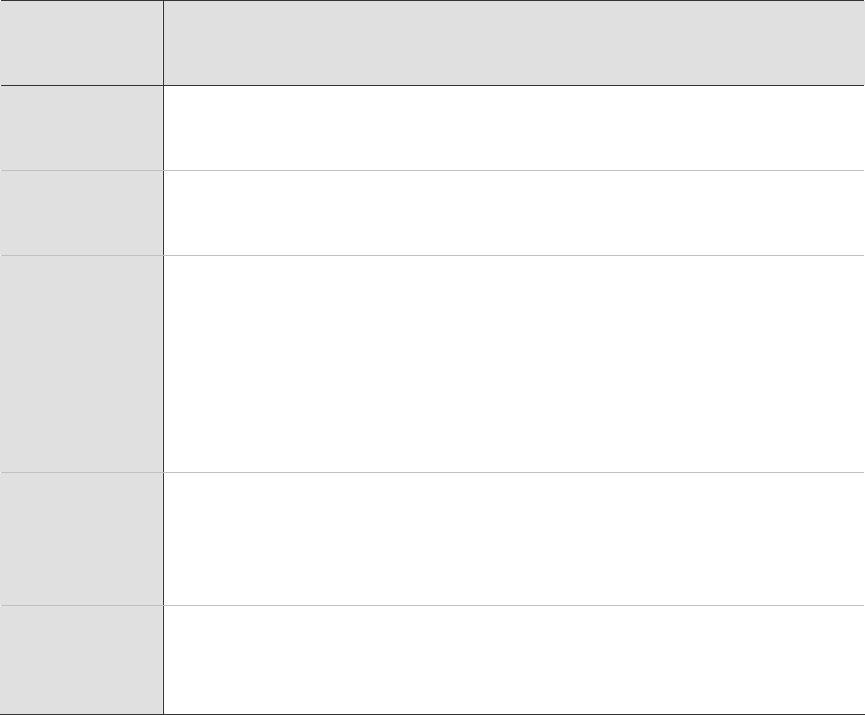
28 TruVision NVR 20 User Manual
Note: By default every camera added to the system is automatically enabled for
7x24 continuous recording.
The TVN 20 uses a maximum of two recording profiles (independent frame rate,
resolution, and bandwidth) with recording schedules. Not all listed IP cameras
support two recording profiles. Where the camera supports, the two possible
profiles are (check the IP Compatibility Chart for specifics):
• Main (Normal) - associated with Scheduled/Time-Lapse Recording
• Main (Event) – associated with Motion and Alarm Recording
• SubStream – available only for live view in multi-camera display through
the browser and Interlogix TruVision Navigator software (if supported by
the camera)
Table 3: IP Compatibility Chart
Record Mode Description
Multiple Profile IP
Cameras (used
Profile)
Single Profile IP
Cameras
Live Stream*
Schedule Record
Time-Lapse or Continuous
Recording Main - Normal Main - Normal
Main – Normal
(Substream if
available)
Motion Detection
Event recording triggered
by IP Camera motion
detection
Main - Event Main - Normal Main - Event
Alarm Recording
Event recording triggered
by any of the TVN 20’s on-
board analog alarm inputs.
With some cameras, the
digital alarm inputs from
the IP Camera may be
used
Main - Event Main - Normal Main - Event
Motion Detection /
Alarm
Recording is triggered
either if there is a motion
detection OR an alarm
input is triggered (OR-
Gating)
Main - Event Main - Normal Main - Event
Motion Detection &
Alarm
Recording is triggered only
if there is motion detection
AND an alarm input (And-
Gating)
Main - Event Main - Normal Main - Event
* If the IP Camera supports only a single encoding parameter in the TVN 20, only that stream is available for
Live Streaming










