User Manual User guide
Table Of Contents
- Chapter 1 TVN 20 System Basics
- Chapter 2 TVN Advanced Topics
- HDD Configuration & Management
- Account Management (Users)
- Advanced Camera Settings
- Exception Parameters – System Health Monitoring
- Video Loss
- Remote Record & Video Download
- Additional Network Settings
- Remote Update
- Serial Port Settings – RS-232 & RS-485
- Log Files
- Appendix A Troubleshooting
- Appendix B TVN 20 Specifications
- Appendix C TVN 20 IP Camera Capacities
- Appendix D TVN 20 Supported IP Cameras
- Appendix E TVN 20 USB Archive Options
- Appendix F TruVision Device Finder
- Appendix GGlossary of Terms
- Appendix HWarranty and Support
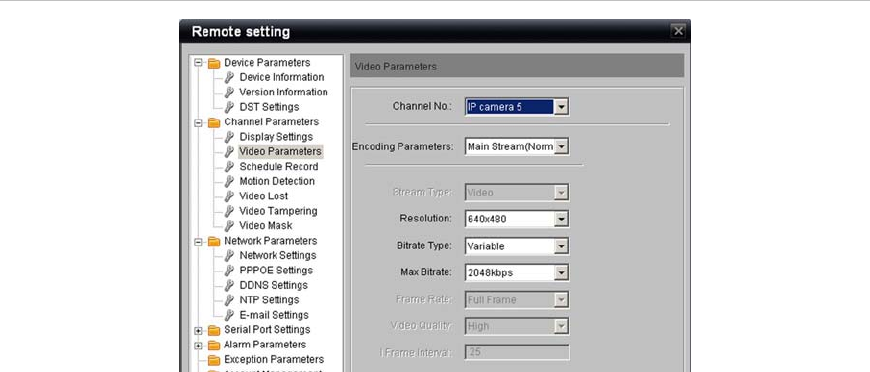
26 TruVision NVR 20 User Manual
6. Select the Max Bitrate for the camera from the available settings in the drop
down menu.
7. Select the desired Frame Rate from the drop down list box for the camera.
8. Select the desired Video Quality from the available entries in the drop down
list box.
9. Press Save after all entries for the selected encoding profile have been
completed.
Remember to repeat these steps for each Encoding Parameter available.
Partially Configurable Cameras
Figure 18: Encoding parameters for partially configurable cameras
Cameras without full configurability will show the parameters reflecting the key
functionality of that manufacturers’ camera. Not all features of some
manufacturer’s camera are supported in the TVN 20.
If the TVN 20 supports multiple encoding parameters, follow the same steps for a
fully configurable camera.
Follow the steps for Fully Configurable Cameras based upon the options enabled
and choices available in the drop down lists.
Additional Information Bitrate Types
Variable Bitrates
Select this method if you desire to optimize recording as the data rate
varies based upon the scene complexity.
Use this especially for cameras where the background or scene activity
may be less intense.










