User Manual User guide
Table Of Contents
- Chapter 1 TVN 20 System Basics
- Chapter 2 TVN Advanced Topics
- HDD Configuration & Management
- Account Management (Users)
- Advanced Camera Settings
- Exception Parameters – System Health Monitoring
- Video Loss
- Remote Record & Video Download
- Additional Network Settings
- Remote Update
- Serial Port Settings – RS-232 & RS-485
- Log Files
- Appendix A Troubleshooting
- Appendix B TVN 20 Specifications
- Appendix C TVN 20 IP Camera Capacities
- Appendix D TVN 20 Supported IP Cameras
- Appendix E TVN 20 USB Archive Options
- Appendix F TruVision Device Finder
- Appendix GGlossary of Terms
- Appendix HWarranty and Support
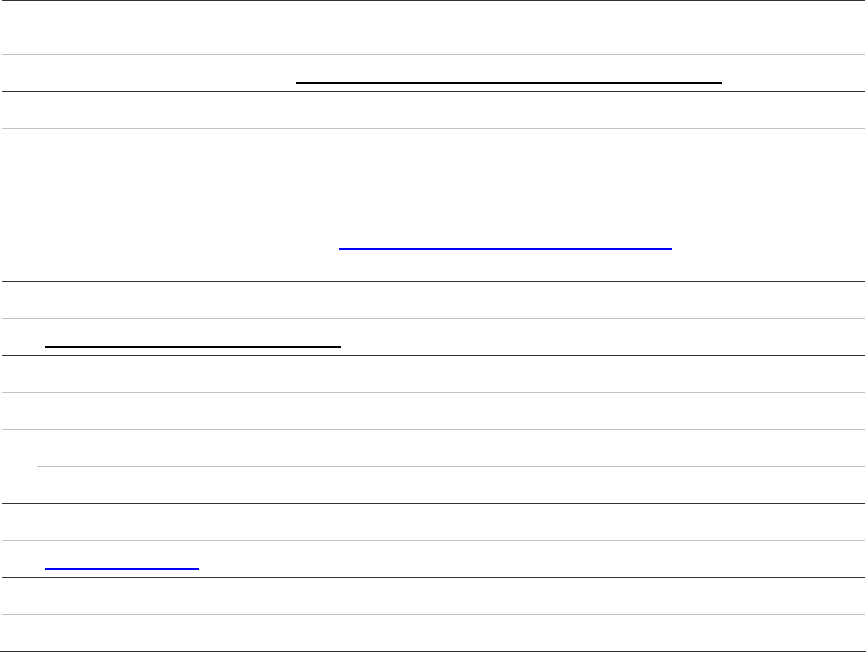
144 TruVision NVR 20 User Manual
Appendix H
Warranty and Support
Warranty information
The warranty period for the TVN 20 is three years from the date of delivery.
Contacting support
For help installing, operating, maintaining, and troubleshooting this product, refer
to this document and any other documentation provided. If you still have
questions, contact us during business hours (Monday through Friday, excluding
holidays).
Technical support
Europe, Middle East, and Africa
W Select Customer Support at http://www.utcfssecurityproducts.eu/support.htm
North America
Should you require technical assistance or support on the TVN 20, please contact your Interlogix
reseller. If your questions cannot be answered immediately, your reseller will forward your
inquiries to the appropriate Interlogix technical support teams to ensure a rapid response.
Additionally, you can visit our website www.interlogix.com/customer-support
for additional
information about our products and services.
Australia
E security.tech.support@fs.utc.com
Latin America
F +1 305.593.4300
E InfraSec.TechnicalServicesLatinAmerica@ge.com
InfraSecCustomerService.LatinAmerica@ge.com
China
E ts.cn@fs.utc.com
India, Singapore, Taiwan, Southeast Asia
E ges.asiatechservice@ge.com










