User Manual User guide
Table Of Contents
- Chapter 1 TVN 20 System Basics
- Chapter 2 TVN Advanced Topics
- HDD Configuration & Management
- Account Management (Users)
- Advanced Camera Settings
- Exception Parameters – System Health Monitoring
- Video Loss
- Remote Record & Video Download
- Additional Network Settings
- Remote Update
- Serial Port Settings – RS-232 & RS-485
- Log Files
- Appendix A Troubleshooting
- Appendix B TVN 20 Specifications
- Appendix C TVN 20 IP Camera Capacities
- Appendix D TVN 20 Supported IP Cameras
- Appendix E TVN 20 USB Archive Options
- Appendix F TruVision Device Finder
- Appendix GGlossary of Terms
- Appendix HWarranty and Support
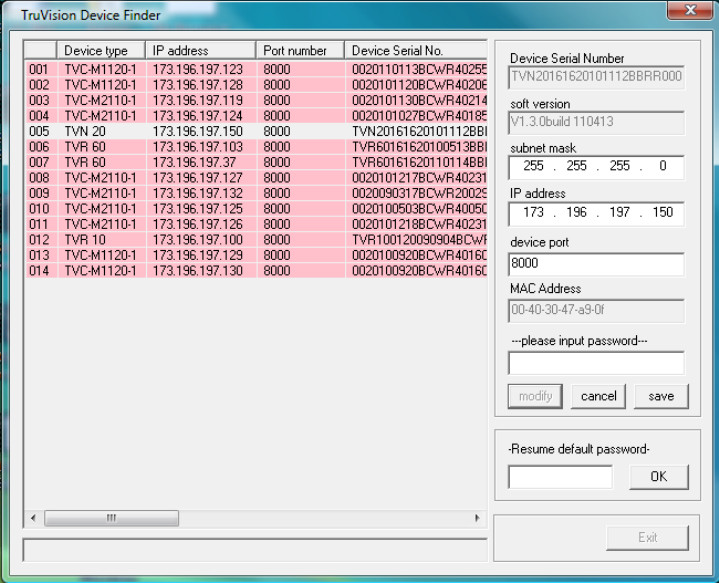
142 TruVision NVR 20 User Manual
The IP Address fields, Device Port address fields will be available to change.
Change/modify the IP address and or subnet mask as required. Under the ---
Please Input Password---, input the device’s logon password and press Save.
Repeat this process for every other device that needs modification. When all
changes to all discovered devices is complete, press Exit to close the tool.
The TruVision Device Finder will only detect devices that are on the same LAN.
It is not able to detect devices placed on a VLAN.










