User Manual User guide
Table Of Contents
- Chapter 1 TVN 20 System Basics
- Chapter 2 TVN Advanced Topics
- HDD Configuration & Management
- Account Management (Users)
- Advanced Camera Settings
- Exception Parameters – System Health Monitoring
- Video Loss
- Remote Record & Video Download
- Additional Network Settings
- Remote Update
- Serial Port Settings – RS-232 & RS-485
- Log Files
- Appendix A Troubleshooting
- Appendix B TVN 20 Specifications
- Appendix C TVN 20 IP Camera Capacities
- Appendix D TVN 20 Supported IP Cameras
- Appendix E TVN 20 USB Archive Options
- Appendix F TruVision Device Finder
- Appendix GGlossary of Terms
- Appendix HWarranty and Support
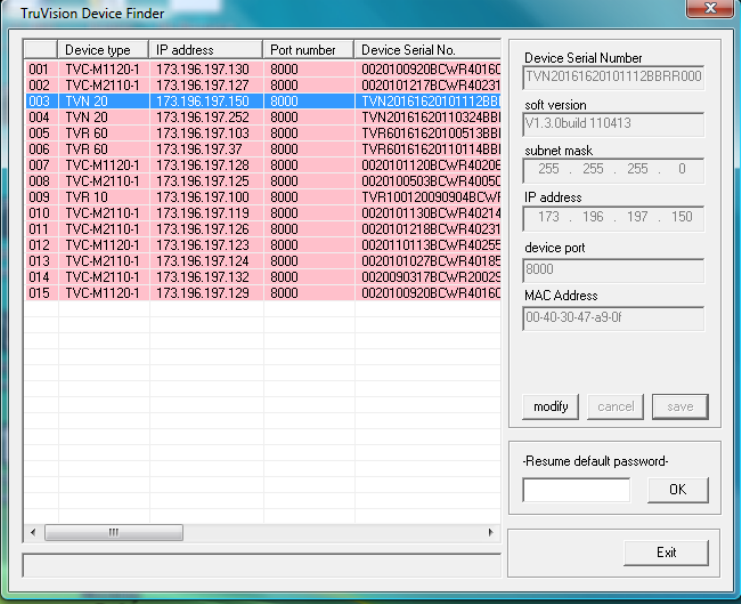
TruVision NVR 20 User Manual 141
The tool identifies:
Device Type Device MAC Address
IP Address # of Video Channels supported by the device
Connection Port Software Version
Device Serial Number DSP/Firmware Version
Device Subnet Mask
To change the IP Address and/or the Subnet Mask of the device, click on the line
of the device address you wish to change.
The key device characteristics for that device will be listed on the right. Press
Modify to change the IP Address.










