User Manual User guide
Table Of Contents
- Chapter 1 TVN 20 System Basics
- Chapter 2 TVN Advanced Topics
- HDD Configuration & Management
- Account Management (Users)
- Advanced Camera Settings
- Exception Parameters – System Health Monitoring
- Video Loss
- Remote Record & Video Download
- Additional Network Settings
- Remote Update
- Serial Port Settings – RS-232 & RS-485
- Log Files
- Appendix A Troubleshooting
- Appendix B TVN 20 Specifications
- Appendix C TVN 20 IP Camera Capacities
- Appendix D TVN 20 Supported IP Cameras
- Appendix E TVN 20 USB Archive Options
- Appendix F TruVision Device Finder
- Appendix GGlossary of Terms
- Appendix HWarranty and Support
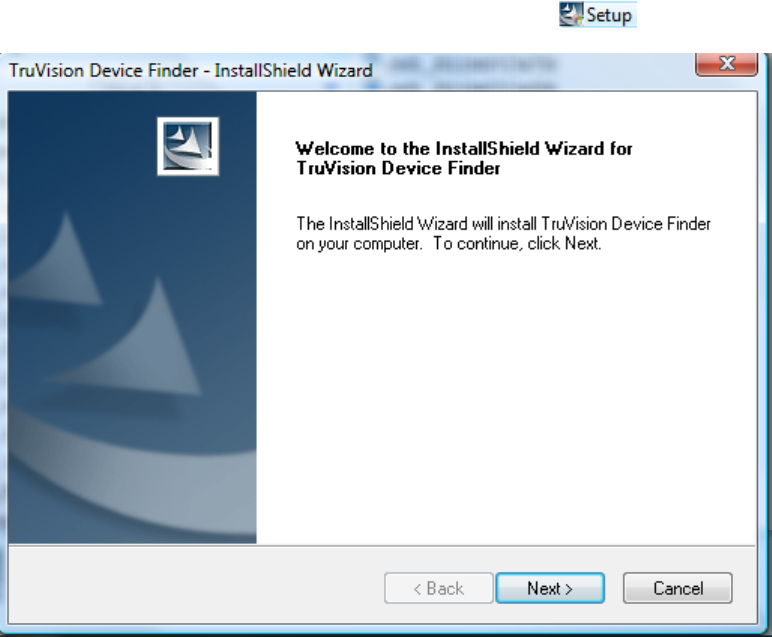
TruVision NVR 20 User Manual 135
Appendix F
TruVision Device Finder
This tool automatically identifies TruVision devices that support “auto-discovery”
anywhere on the network even different subnets. The User can view and modify
the IP Address of any discovered devices.
TruVision Device Finder Installation
To install the device on your browser computer, insert the TVN 20 Product
Documentation in your PC’s CD/DVD drive. Browse to the folder IP Discovery
Tool and double click the Setup file located in the folder.
1. Click Next.










