User Manual User guide
Table Of Contents
- Chapter 1 TVN 20 System Basics
- Chapter 2 TVN Advanced Topics
- HDD Configuration & Management
- Account Management (Users)
- Advanced Camera Settings
- Exception Parameters – System Health Monitoring
- Video Loss
- Remote Record & Video Download
- Additional Network Settings
- Remote Update
- Serial Port Settings – RS-232 & RS-485
- Log Files
- Appendix A Troubleshooting
- Appendix B TVN 20 Specifications
- Appendix C TVN 20 IP Camera Capacities
- Appendix D TVN 20 Supported IP Cameras
- Appendix E TVN 20 USB Archive Options
- Appendix F TruVision Device Finder
- Appendix GGlossary of Terms
- Appendix HWarranty and Support
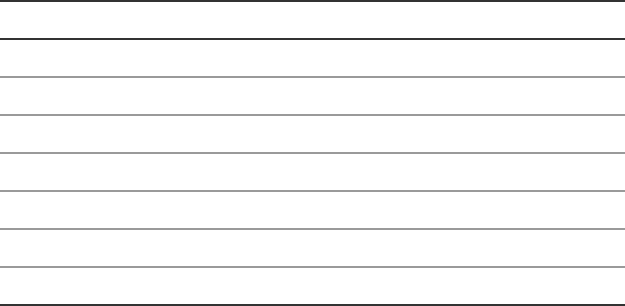
TruVision NVR 20 User Manual 129
Resolution Table: Guide to System Settings
In several of the resolution and frame rate settings the system may refer to the
following references in Pixels or by the common industry name. This chart is
here to help you keep these references clear.
Resolution Name Resolution in Pixels
4CIF 704x576
VGA 640x480
SVGA 800x600
XGA 1024x768
SXGA 1280x1024
UXGA 1600x1200
QXGA 2048x1536










