User Manual User guide
Table Of Contents
- Chapter 1 TVN 20 System Basics
- Chapter 2 TVN Advanced Topics
- HDD Configuration & Management
- Account Management (Users)
- Advanced Camera Settings
- Exception Parameters – System Health Monitoring
- Video Loss
- Remote Record & Video Download
- Additional Network Settings
- Remote Update
- Serial Port Settings – RS-232 & RS-485
- Log Files
- Appendix A Troubleshooting
- Appendix B TVN 20 Specifications
- Appendix C TVN 20 IP Camera Capacities
- Appendix D TVN 20 Supported IP Cameras
- Appendix E TVN 20 USB Archive Options
- Appendix F TruVision Device Finder
- Appendix GGlossary of Terms
- Appendix HWarranty and Support
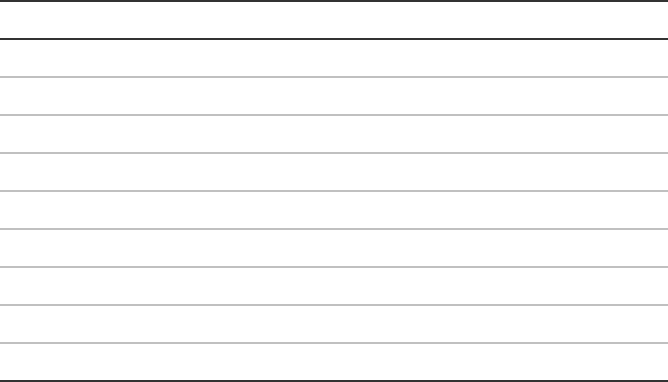
128 TruVision NVR 20 User Manual
Appendix D
TVN 20 Supported IP Cameras
System capabilities of the TVN 20, in many cases, are limited on the basis of the
different IP Camera Manufacturers capabilities or the implementation limitations
of a specific standard such as ONVIF and PSIA by that manufacturer.
This appendix identifies some of the currently supported IP cameras:
Continuous Only & Scheduled Recording
Motion Activated, Continuous & Scheduled Recording
This distinction will have the greatest impact on selection of IP cameras to use
with TVN 20 as it has a profound impact on storage expectations for the unit.
A more detailed listing of capabilities at the time of this printing are included as
an insert within the box and also as a PDF file on the TVN 20 Product
Documentation CD included with your unit.
Please visit the following Interlogix’s internet address for the latest updates
of firmware, operating expectations and features:
For Supported IP Cameras with Motion Activated, Continuous & Schedule
Recording Please See 1077774 A TruVision TVN 20 IP Camera Compatibility
Guide on your TVN 20 Documentation CD.
List of Current Known User Name and Passwords for
Supported IP Cameras
Manufacturer Default user/password
Interlogix: TVC-MPX admin/1234
Interlogix: UVE-101 admin/admin
Interlogix: UVC-IP, UVD-IP admin/admin
Interlogix: CamPlus admin/admin
Interlogix: CamPlus2 admin/123456
ARECONT admin/admin
AXIS root/pass
AXIS - ONVIF root/pass
PANASONIC admin/12345










