User Manual User guide
Table Of Contents
- Chapter 1 TVN 20 System Basics
- Chapter 2 TVN Advanced Topics
- HDD Configuration & Management
- Account Management (Users)
- Advanced Camera Settings
- Exception Parameters – System Health Monitoring
- Video Loss
- Remote Record & Video Download
- Additional Network Settings
- Remote Update
- Serial Port Settings – RS-232 & RS-485
- Log Files
- Appendix A Troubleshooting
- Appendix B TVN 20 Specifications
- Appendix C TVN 20 IP Camera Capacities
- Appendix D TVN 20 Supported IP Cameras
- Appendix E TVN 20 USB Archive Options
- Appendix F TruVision Device Finder
- Appendix GGlossary of Terms
- Appendix HWarranty and Support
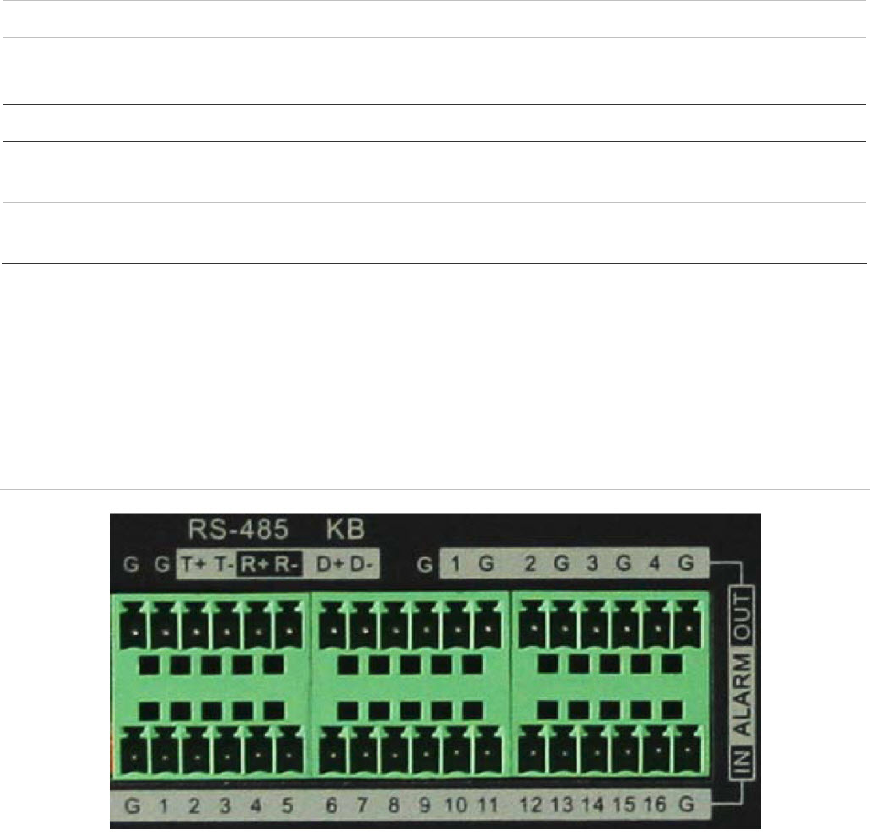
122 TruVision NVR 20 User Manual
Memory Minimum: 1GB RAM
Recommended: 4 GB RAM
Operating system Windows® 2000, Windows® XP, Windows® Vista or Windows® 7
Graphics Card Minimum: HD Video Card with 256 MB
Recommended: HD Video Card with 1 GB
Additional Storage Features
Hard Drive Groups: Redundant
Camera Recording
Any camera can be recorded on multiple hard drives for redundant
recording
Hard Drive Groups: Independent
Storage Areas
Hard drives can be independently grouped with specific cameras
assigned to each group for different storage durations
Peripheral Connections
Connecting to the alarm input and output interface
Figure 36: The alarm input and output interface
The alarm input is an open/close relay. If the input to be connected is not an
open/close relay, follow this connection diagram:










