User Manual User guide
Table Of Contents
- Chapter 1 TVN 20 System Basics
- Chapter 2 TVN Advanced Topics
- HDD Configuration & Management
- Account Management (Users)
- Advanced Camera Settings
- Exception Parameters – System Health Monitoring
- Video Loss
- Remote Record & Video Download
- Additional Network Settings
- Remote Update
- Serial Port Settings – RS-232 & RS-485
- Log Files
- Appendix A Troubleshooting
- Appendix B TVN 20 Specifications
- Appendix C TVN 20 IP Camera Capacities
- Appendix D TVN 20 Supported IP Cameras
- Appendix E TVN 20 USB Archive Options
- Appendix F TruVision Device Finder
- Appendix GGlossary of Terms
- Appendix HWarranty and Support
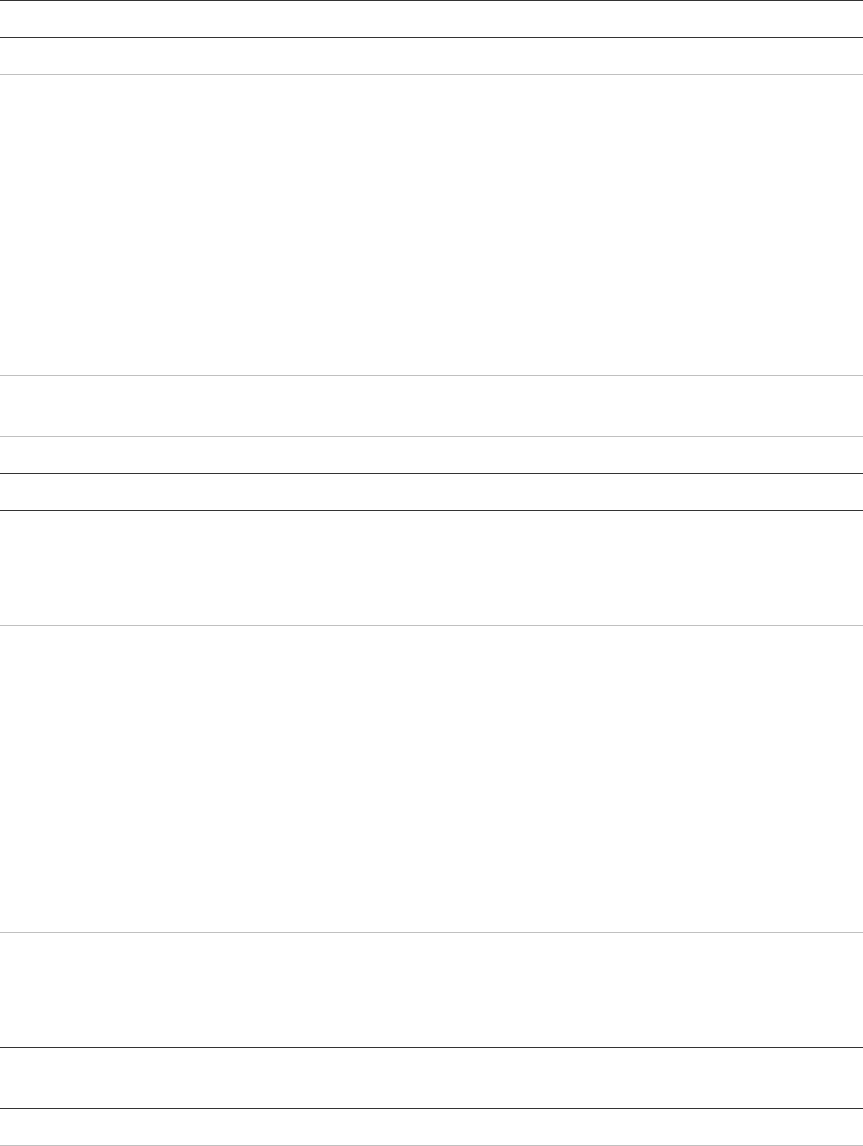
120 TruVision NVR 20 User Manual
Appendix B
TVN 20 Specifications
Video
Video format IP Digital Video
Resolution (H × V) Varies based upon supported IP Cameras from different
Manufacturers. Supported resolutions include (not all are
available on every IP camera):
• 4CIF (704x576)
• VGA (640x480)
• SVGA (800x600)
• XGA (1024x768)
• SXGA (1280x1024)
• UXGA (1600x1200)
• QXGA (2048x1536)
Video compression H.264, MPEG4 (based upon supported features of individual
IP cameras)
IP Video input 8 or 16 channels maximum capacity based upon TVN 20 model
Recording
Hard drive 8-Channel Unit:
1, 2, 4 HDD SATA supporting SMART @ 2TB per drive
16-Channel Unit:
2, 4, 8 HDD SATA supporting SMART @ 2TB per drive
Resolution Varies based upon supported IP Cameras from different
Manufacturers. Supported resolutions include (not all are
available on every IP camera):
• 4CIF (704x576)
• VGA (640x480)
• SVGA (800x600)
• XGA (1024x768)
• SXGA (1280x1024)
• UXGA (1600x1200)
• QXGA (2048x1536)
Mode Continuous, Motion Activated or Schedule Continuous/Motion-
Activated
(Motion-Activated Recording depends on specific IP Camera
Manufacturer models)
Audio No direct audio inputs are available on the unit. Audio is
captured via the IP Camera
Compression standard Per the IP Camera Manufacturer
Audio Mode Record Only










