User Manual User guide
Table Of Contents
- Chapter 1 TVN 20 System Basics
- Chapter 2 TVN Advanced Topics
- HDD Configuration & Management
- Account Management (Users)
- Advanced Camera Settings
- Exception Parameters – System Health Monitoring
- Video Loss
- Remote Record & Video Download
- Additional Network Settings
- Remote Update
- Serial Port Settings – RS-232 & RS-485
- Log Files
- Appendix A Troubleshooting
- Appendix B TVN 20 Specifications
- Appendix C TVN 20 IP Camera Capacities
- Appendix D TVN 20 Supported IP Cameras
- Appendix E TVN 20 USB Archive Options
- Appendix F TruVision Device Finder
- Appendix GGlossary of Terms
- Appendix HWarranty and Support
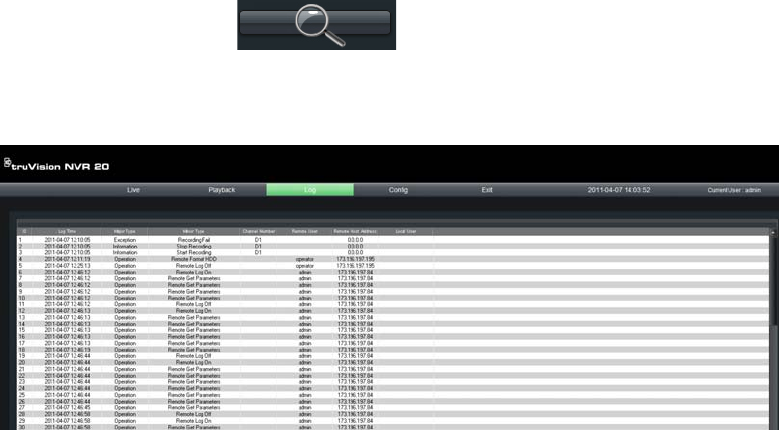
TruVision NVR 20 User Manual 115
a. Select the Start checkbox.
b. Enter a Start time and an End time.
6. Press the search icon to initiate the log search based upon
the criteria defined above.
7. The system will return a populated list.
8. The result log files may be exported on the Browser computer by pressing the
Save Logs icon.
a. Logs may be save to an Windows Excel (.xls) or a Windows Text File
format (.txt).
The maximum number of log files that can be listed in the display is 2,000
records. This is just the number that can be returned in a query. The actual
amount is limited to 64MB per hard drive in the system.










