User Manual User guide
Table Of Contents
- Chapter 1 TVN 20 System Basics
- Chapter 2 TVN Advanced Topics
- HDD Configuration & Management
- Account Management (Users)
- Advanced Camera Settings
- Exception Parameters – System Health Monitoring
- Video Loss
- Remote Record & Video Download
- Additional Network Settings
- Remote Update
- Serial Port Settings – RS-232 & RS-485
- Log Files
- Appendix A Troubleshooting
- Appendix B TVN 20 Specifications
- Appendix C TVN 20 IP Camera Capacities
- Appendix D TVN 20 Supported IP Cameras
- Appendix E TVN 20 USB Archive Options
- Appendix F TruVision Device Finder
- Appendix GGlossary of Terms
- Appendix HWarranty and Support
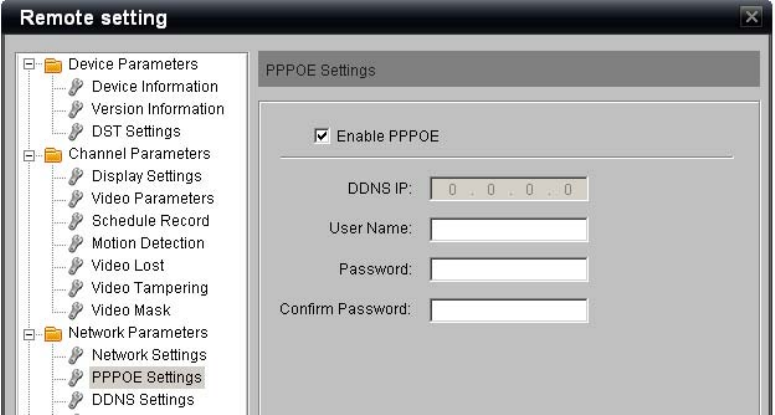
108 TruVision NVR 20 User Manual
6. Enter the User Name and Password associated with the service agency you
set up with
7. Reconfirm the password under the Confirm Password field
8. Enter the Domain name assigned to you be the service agency for your
domain access for the TVN 20 across the Internet.
9. Click Save to retain your settings.
To view or change the PPPoE settings:
1. Navigate to the PPPoE Settings page from Main Browser Page: Click Config
> under Remote Config area, select Configuration parameters and then
under Network Parameters select the PPPoE Settings option in the
Navigation window.
2. To enable PPPoE, click the Enable PPPOE checkbox.
3. Enter the User Name and Password associated with your device on the
Domain identified under the DDNS settings..
4. Confirm your password in the Confirm Password field.
5. Click Save to retain your settings.










