User Manual User guide
Table Of Contents
- Chapter 1 TVN 20 System Basics
- Chapter 2 TVN Advanced Topics
- HDD Configuration & Management
- Account Management (Users)
- Advanced Camera Settings
- Exception Parameters – System Health Monitoring
- Video Loss
- Remote Record & Video Download
- Additional Network Settings
- Remote Update
- Serial Port Settings – RS-232 & RS-485
- Log Files
- Appendix A Troubleshooting
- Appendix B TVN 20 Specifications
- Appendix C TVN 20 IP Camera Capacities
- Appendix D TVN 20 Supported IP Cameras
- Appendix E TVN 20 USB Archive Options
- Appendix F TruVision Device Finder
- Appendix GGlossary of Terms
- Appendix HWarranty and Support
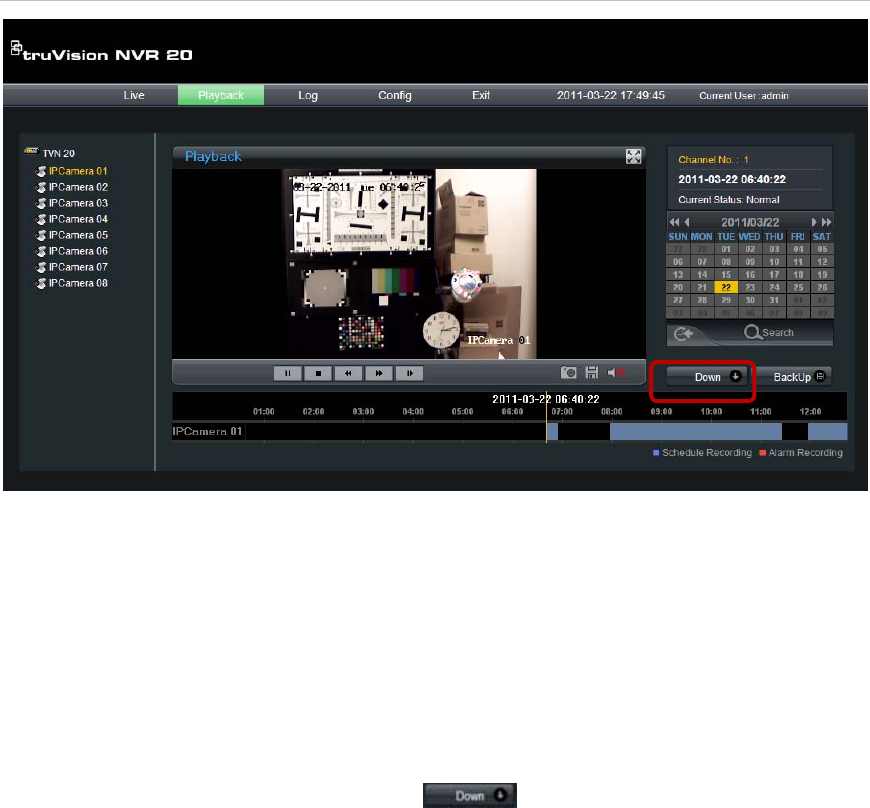
TruVision NVR 20 User Manual 101
Download Button – Playback Page
The User, with authorized permissions, can remotely backup selected video clips
to a USB device directly connected to the TVN 20 unit. Please see the Appendix
titled TVN 20 USB Options for instructions on how to use this feature.
Figure 35: Download button location
The process is as follows:
1. Select from the Main Browser page Playback tab.
2. Select the Date from the calendar.
3. Press the Search button to define a specific date to narrow the video search
for the download.
4. Pause or Stop the Playback
5. Select the Down (download) button
.
6. A separate window will open that displays the time clips organized by date
and time.










