Manual
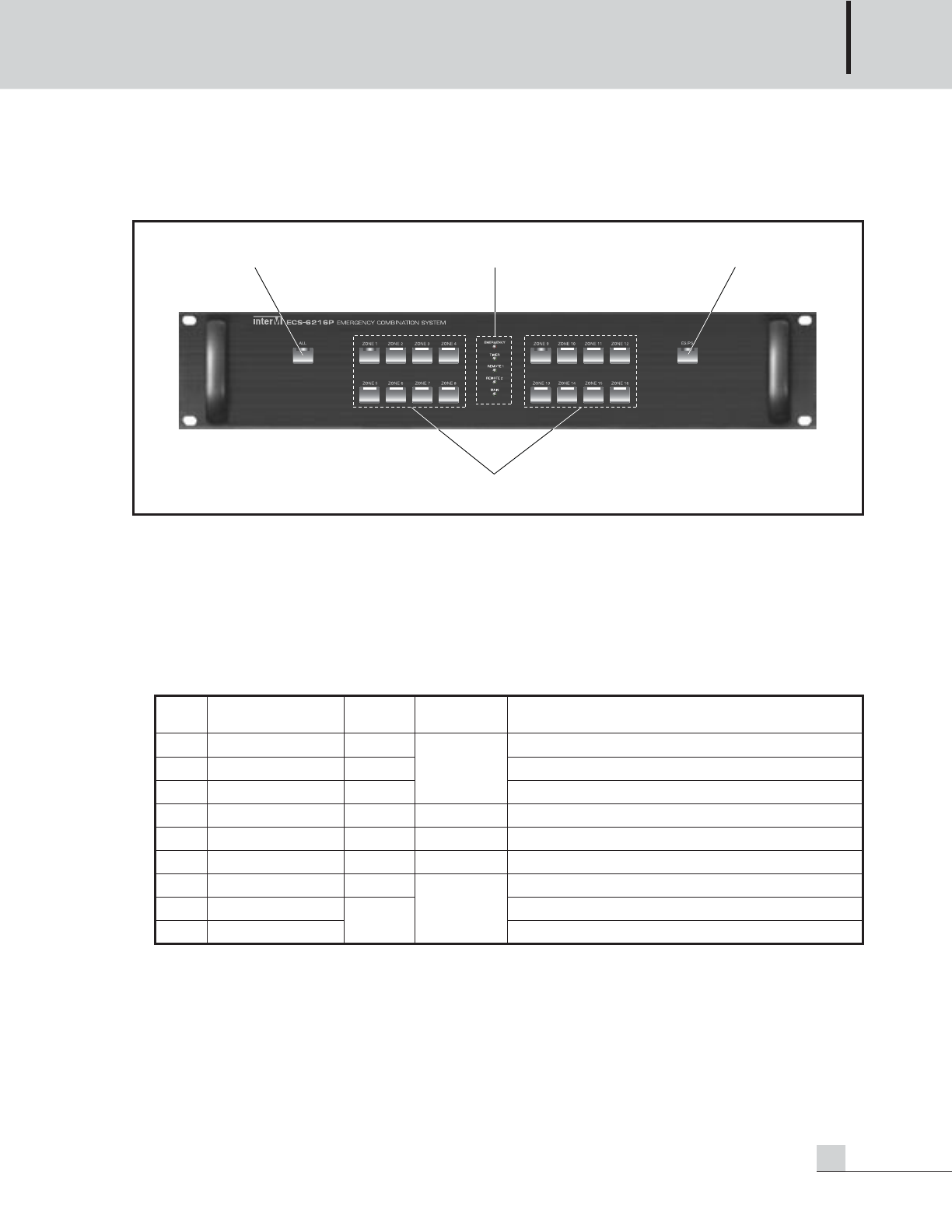
EMERGENCY COMBINATION SYSTEM
5
ECS-6216P/S
Front Panel
Front Panel
1. ALL BUTTON
Button used when selecting the all zones (1~16).
In case of emergency broadcasting (ES), red light will be ON, and green for general broadcasting (PS).
2. BROADCASTING STATUS LEDS
Displays which broadcast is being transmitted according to broadcasting priorities.
Broadcasting priority displays are Emergency > Timer > Remote1 > Remote2 > Main (BGM).
Detailed operations of priority is as follows:
3. ES/PS SELECTING BUTTON
Emergency System (ES) or Public-address System (PS) selection button.
LED will be red in case of emergency broadcasting (ES), and green for general broadcasting (PS).
4. SPEAKER ZONE SELECTING BUTTON (1~16)
LED will be ON for the zone selected by each individual zone selection button.
LED will be red in case of emergency broadcasting (ES), and green for general broadcasting (PS).
123
4
Priority Operations PC Display
ECS-6216P/S
Remark
LED
1 Emergency broadcast EM EM mode switch, EM MIC broadcasting
2 Fire broadcast FIRE EMERGENCY Fire Sensor input
3 Civil broadcast EM When inputting EXT terminal contact point of ECS directly
4PWTIMER broadcast TIME TIMER When using PW-6242A device (Speaker ALL)
5 RM1 broadcast RM1 REMOTE1
When using the PW equipment instead of PC TIMER (Speaker ALL)
6 RM2 broadcast RM2 REMOTE2
7 PC TIMER broadcast TIME
8 PC MIC broadcast
BMG
MAIN Clint PC
9 MP3, CDP, TUNER










