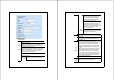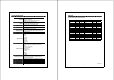User manual
18
Click <Apply> at the bottom of the screen to save the above configurations. You can now configure
other advance sections or start using the router (with the advance settings in place)
Active Wireless Client Table
MAC Address
MAC address of this active wireless station.
Tx Packet
The number of transmitted packets that are sent out
from this active wireless station.
Rx Packet
The number of received packets that are received by
this active wireless station.
TX Rate
The transmission rate
Power Saving
Shows if the wireless client is in Power Saving mode
Expired Time
This is the time in second before dissociation. If the
wireless keeps idle longer than the expired time, this
wireless router will dissociate it. The wireless client
station has to associate again when it is active.
Refresh
Refresh the "Active Wireless Client Table".
Close
Close the "Active Wireless Client Table".
19
Advanced Settings
You can set advanced wireless LAN parameters of this router. The
parameters include Authentication Type, Fragment Threshold, RTS
Threshold, Beacon Interval, Tx Operation Rate, Tx Basic Rate, Preamble
Type, and Broadcast SSID. You should not change these parameters
unless you know what effect the changes will have on this router.
Configuration
Open System
mode
Wireless AP can associate with this
wireless router without WEP
encryption.
Shared Key
mode
You should also setup WEP key in
the "Security" page and wireless AP
associating with this wireless router
should use WEP encryption in the
authentication phase.
Authentication
Type
Auto
The wireless client can associate
with this wireless router by using any
one of these two Modes.
Fragment
Threshold
To specifies the maximum size of packet during the
data transition. The lower values you set, the worst
performance it will be.