User manual
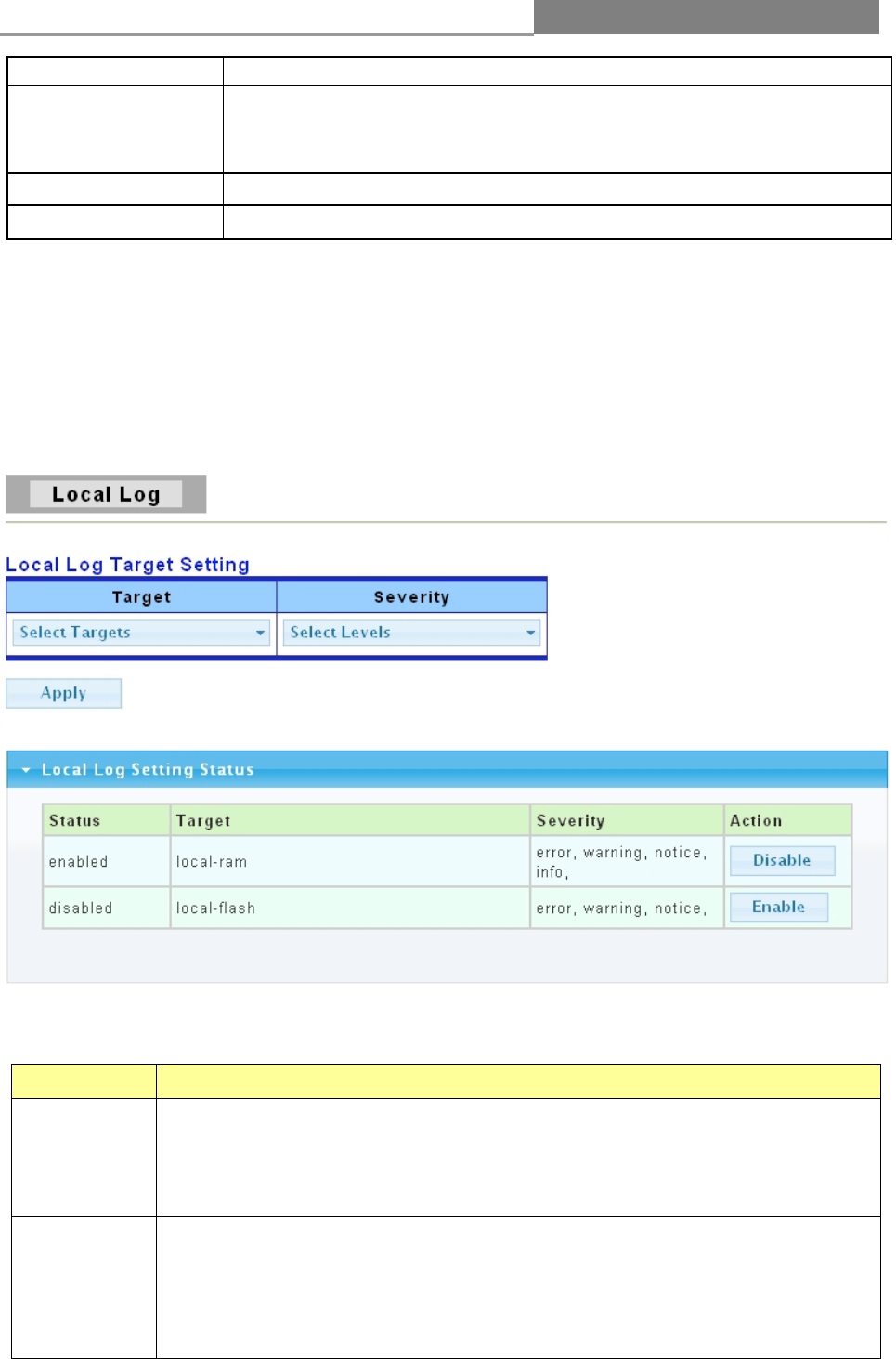
Web Managed GbE Switch
85
configuration is 1.
Size
It displays the size of ping packet.
Enter a number between 0 and 5120 as the size. The default
configuration is 0.
Ping Results
After a ping finished, results will show in this field.
Apply
Click Apply to save your changes to the switch.
3.8.3 Log Setting
3.8.3.1 Local Log
Use this screen to display the switch logs.
Click Diagnostics > Log Setting > Local Log to view the screen shown below.
The following table describes the labels on this screen.
LABEL
DESCRIPTION
Target
Select the target to store log message:
RAM: store the log messages on the RAM disk. All log messages will
disappear after a system reboot.
Flash: store the log messages in the Flash memory. Log messages will
not disappear after a system reboot.
Severity
Select the severity level(s) of the log entries you want to display. The
possible severity levels are:
Error - to record system failures, such as events which will cause the
switch to malfunction and events such as invalid user input in the
Web configurator.
Warning - to record non-critical errors on the Switch. The Switch will










