User manual
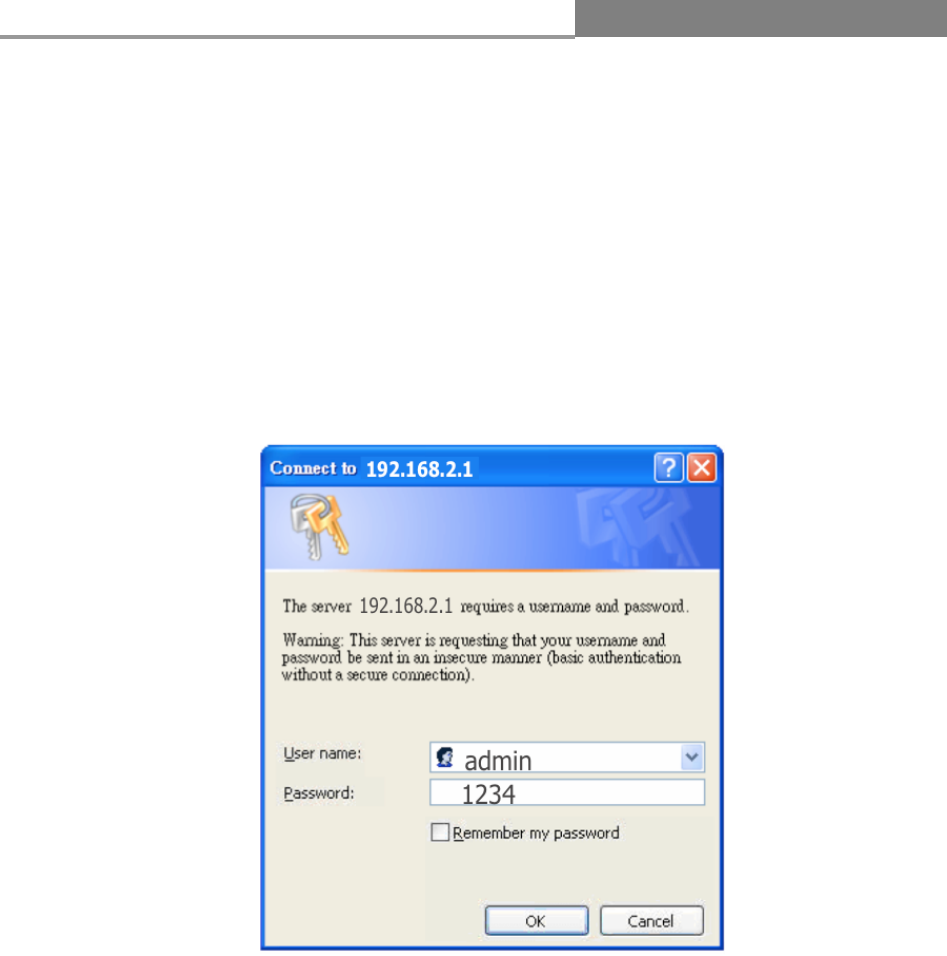
Web Managed GbE Switch
11
Chapter 2 Basic Web Management Information
2.1 System login
1. Start your Web browser.
2. Type “http://”and the IP address of the switch (for example, the default management IP address
is 192.168.2.1) in the Location or Address field. Press [ENTER].
3. The login screen appears. The default username is “admin” and the password is “1234.”










