User manual
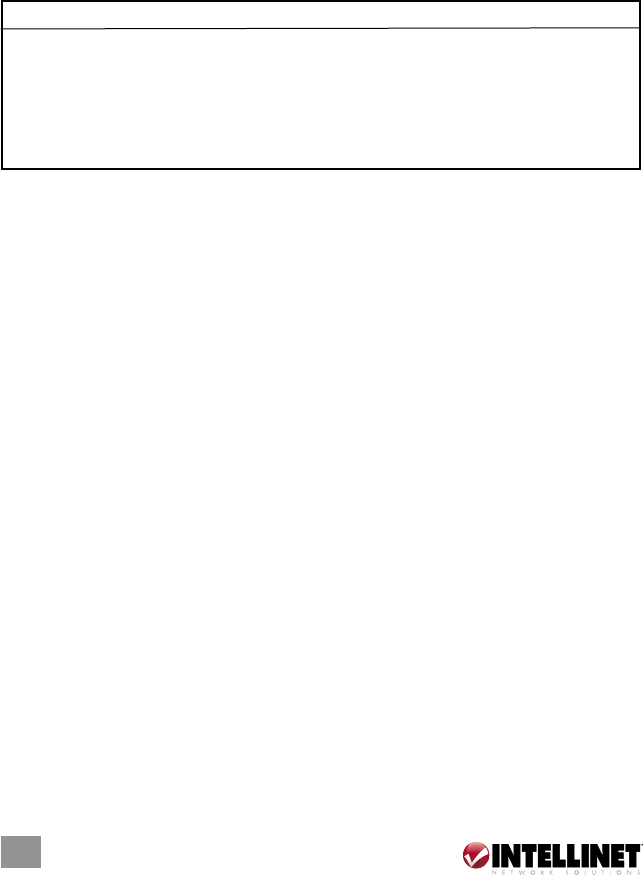
NETWORK CABLE INSTALLATION
Crossover/Straight-Through Cable
All the ports on the Gigabit Ethernet Rackmount Managed Switch support
Auto-MDI/MDI-X functionality, so both crossover and straight-through cables can
be used to connect to PCs, routers, additional switches and other devices.
Cat3/4/5/5e UTP/STP Cable
Cat3/4/5/5e UTP/STP cables provide optimal performance when the proper
cable is matched to the required transmit/receive speed, as indicated below.
3. FUNCTIONS
Jumbo Frames
With Jumbo Frames supported, the switch can transport data in fewer frames,
which helps prevent overheads, shortens processing time and reduces the
number of interruptions. NOTE: To enable Jumbo Frames, Flow Control should
be enabled first.
Flow Control and Back Pressure
Flow Control and Back Pressure both make it easier for lower-speed and
higher-speed devices to communicate with each other, ensuring that data
transmissions are correct. The 802.3x Flow Control and Back Pressure
mechanisms work for full and half duplex modes, respectively. Flow Control
can be enabled or disabled on a per-port basis.
Mirror
The Mirror function lets a network administrator monitor traffic by forwarding a
copy of the packets transferred by the monitored port to a “sniffer” port.
VLAN
With VLAN support, the network can be segmented into groups to reduce
collisions caused by heavy traffic among multiple devices. The switch supports
both port-based and 802.1Q tag-based VLAN. Port-based VLAN classifies
6
FUNCTIONS
Media Speed Recommended cable
10/100/1000 Mbps copper 10 Mbps Cat3/4/5 UTP/STP
100 Mbps Cat5 UTP/STP
1000 Mbps Cat5/5e UTP/STP
1000 Mbps fiber (mini-GBIC 1000 Mbps Cable type depends on
required the GBIC: Refer to the
mini-GBIC instructions.










