User manual
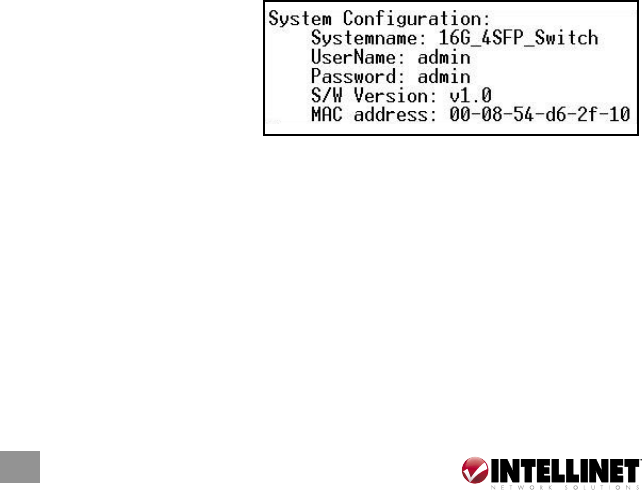
Click on the property icon and select settings. Confirm the settings below.
“The Function, arrow, and ctrl keys act as”: Terminal keys
”Emulation”: VT100
Login/Logout Procedures
To access the command line interface (CLI), enter a username and password
for login. The default username and password are “admin”/”admin.”
NOTE: A new username and password is recommended to prevent unauthorized
users from accessing the device.
Command Hierarchy
After logging in, press “?” and “Enter” to display the command groups.
System: System commands Console: Console commands
Port: Port commands VLAN: VLAN commands
Aggr: Aggregation commands QoS: QoS commands
Mirror: Mirror commands IP: IP commands
SNMP: SNMP commands Ratelimit: Rate setup commands
Exit: Logout commands
Press “?” or “help” to get help. The help depends on the context:
• At top level, a list of command groups will be shown.
• At group level, a list of the command syntaxes will be shown.
• If given after a command, the syntax and a description of the command will
be shown.
Entering Commands
To give any command, key in
the command and press “Enter.”
As examples:
• Type “system” and press
“Enter” to access the system
command group.
• Type “configuration” and press “Enter” to perform a configuration.
Also, you can type “up” and press “Enter” to go back to an upper level.
System Commands
System Configuration [all]
Syntax: System Configuration [all]
Description: Show systemname, username, password, software version and
management MAC address. Optionally show the full configuration.
[all]: Show the total switch configuration (default: system configuration only).
18
MANAGEMENT










