User manual
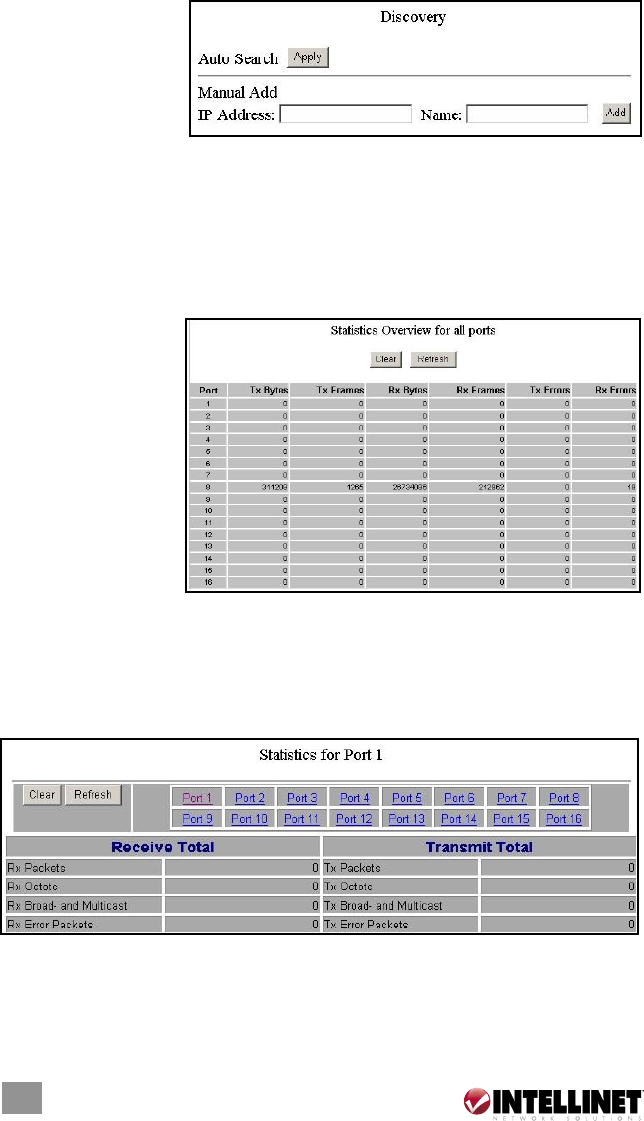
To initiate Auto Search:
1. Click “Apply” to list
the found devices.
2. Click the IP address
hyperlink to access
the device.
To use Manual Add:
1. Enter the IP address and name in the text fields.
2. Click “Add” to add the new IP address in the table.
To use Manual Delete:
1. Check the box of the device to be removed.
2. Click “Delete.”
Statistics Overview
The Statistics Overview
page is provided in
order to determine the
general transmitting
and receiving status
of each port (vs. the
detailed port status
explained below).
Click “Clear” to clear
all statistics; click
“Refresh” to renew the statistics.
Detailed Statistics
The Detailed Statistics page is provided in order to determine the detailed
transmitting and receiving status of each port.
Click on any of the hyperlinks above to select a particular port. Click “Clear”
to clear all statistics; click “Refresh” to renew the statistics.
16
MANAGEMENT










