User manual
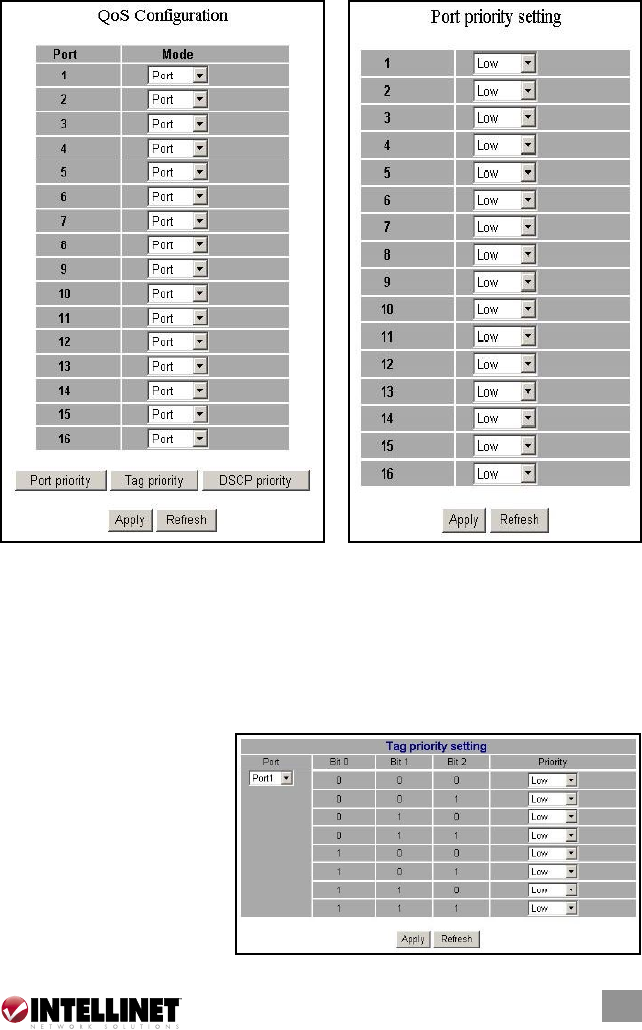
13
Quality of Service Configuration
QoS enhances communication quality by assigning precedence to classified
packets. This switch has port-based, tag-based and DSCP QoS modes:
Port-based mode: Allows users to configure certain ports as high or low
priority. To assign a priority level for each port:
1. Select “Port” in the Mode column for those ports that are going to perform
port-based QoS. Click “Apply.”
2. Click “Port priority” to display the Port Priority Setting page.
3. Click on the drop-down menu to specify priority levels.
4. Click “Apply” to execute.
Tag-based mode: Decides
packet priority based on the
tags added to the packets.
For tag-based configuration:
1. Select “Tagged” in the
Mode column for those
ports that are going to
perform tag-based QoS.
Click “Apply.”
MANAGEMENT










