User manual
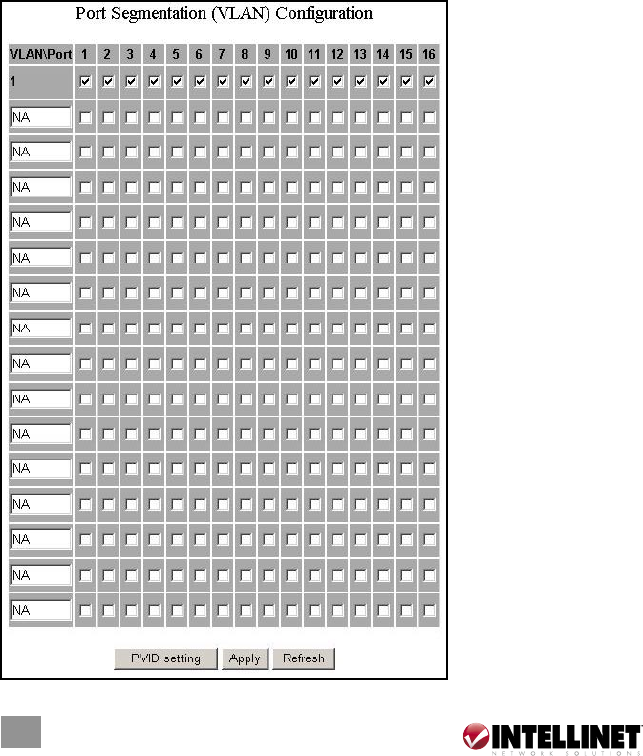
To save the port configuration, click “Apply.” You can also click the “Refresh”
button to see the current status of each port.
VLAN Configuration
VLAN divides the network members into groups to reduce packet collisions
and improve network efficiency. The switch supports 802.1Q tag-based VLAN.
To add new VLAN groups:
1 Fill in a VLAN ID from 2 to 4094 in the “VLAN\Port” column.
2. Select the ports for each of the VLAN groups.
3. Click “Apply.”
To delete a VLAN group:
1. Clear the members of the selected VLAN group by clicking those ports with
checked boxes.
2. Clear the VLAN ID of the VLAN you want to remove in the “VLAN\Port”
column. (Don’t
actually enter
“NA” — just leave
the field blank.)
3. Click “Apply.”
NOTE: When a port
is configured to a
specific VLAN group,
a PVID that corresponds
to the VLAN ID will
automatically be
assigned to this port.
(For example: When
Port 3 is added to a
VLAN with VLAN ID
“2,” the PVID “2” will
be automatically
assigned to Port 3.)
NOTE: The VLAN,
Port Aggregation and
Mirror settings are
correlative. Make sure
that the settings won’t
influence each other.
10
MANAGEMENT










