User Manual
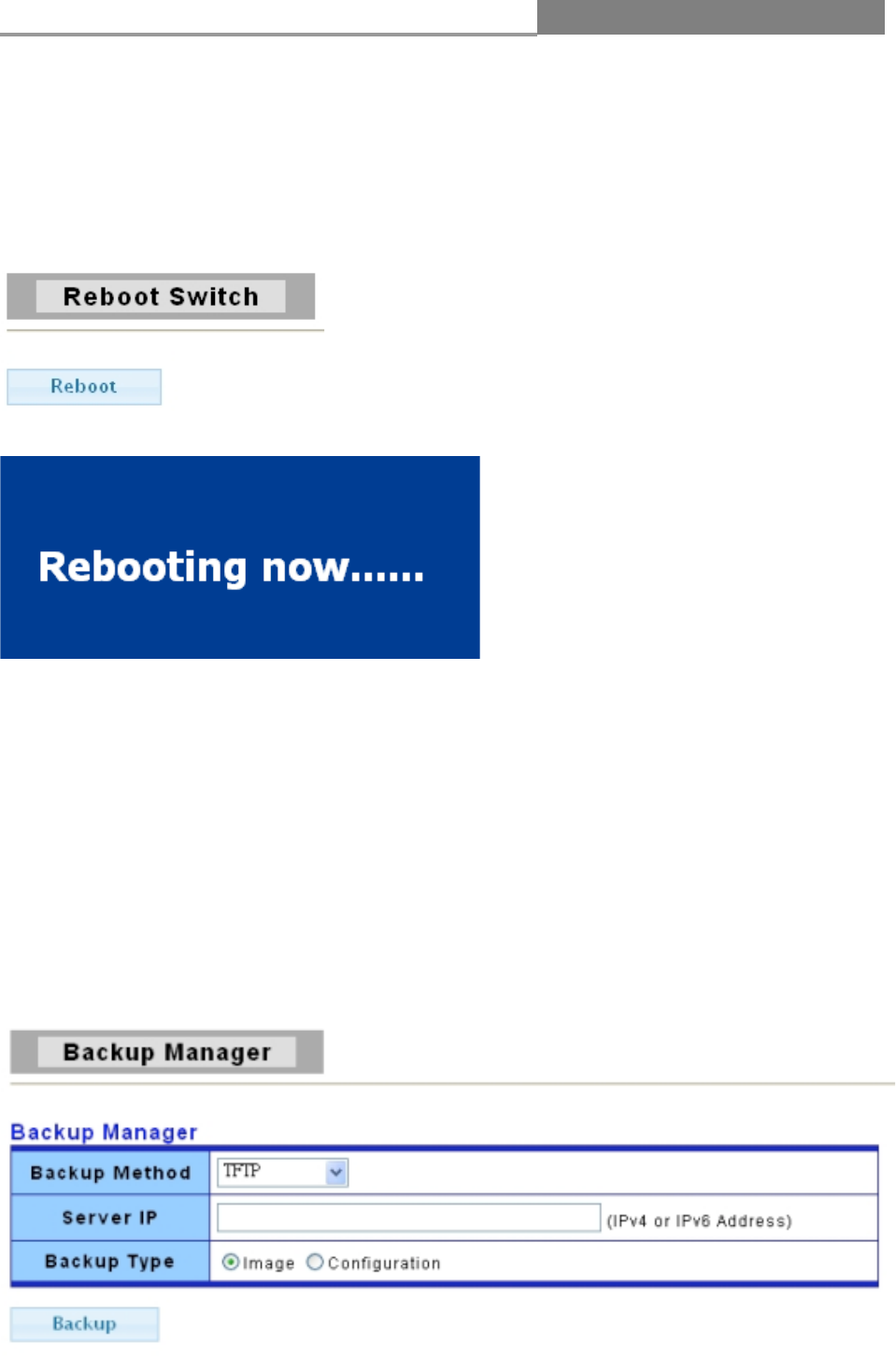
Web Managed GbE Switch
88
3.8.5 Reboot Switch
Reboot allows you to restart the switch without physically turning the power off.
Follow the steps below to reboot the switch.
1. Click Diagnostics > Reboot Switch to view the screen shown below.
2. Click the Reboot button and the following interface displays.
3. When finished, the switch will have been restarted.
3.9 Maintenance
3.9.1 Backup Manager
This page allows the user to back up the firmware image or configuration file on the switch to a
remote TFTP server or host file system through the HTTP protocol.
Click Maintenance > Backup Manager to view the screen shown below.
Backup Image with TFTP Page










