User Manual
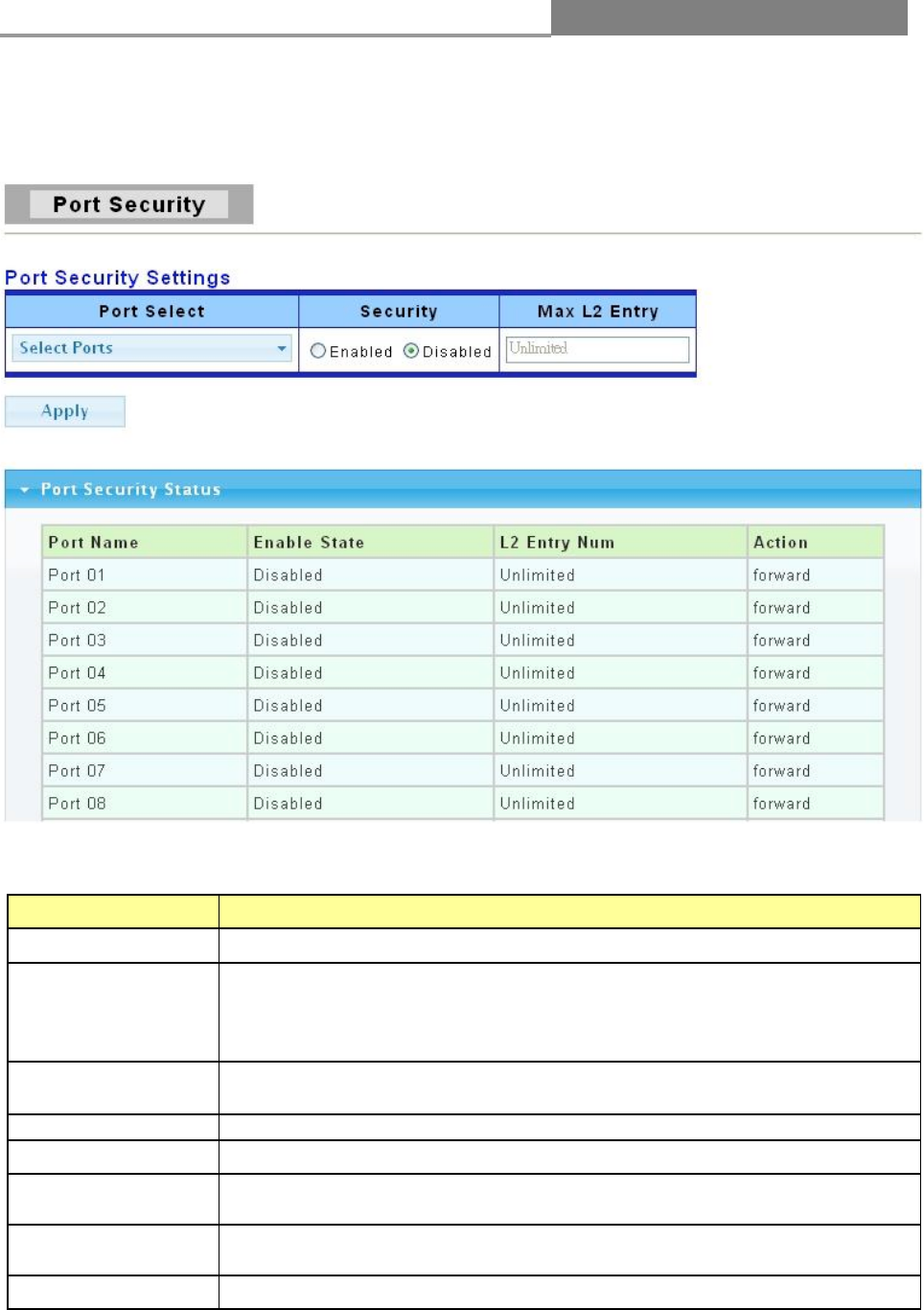
Web Managed GbE Switch
62
3.4.4 Port Security
Click Security > Port Security to display the configuration screen shown below.
The following table describes the labels on this screen.
LABEL DESCRIPTION
Port Select
Select the port(s) to configure this setting
Security Port security function. 6HOHFWRQHRIWKHWZRRSWLRQV
En
able: En
able port security function.
Disable: Disable port security function.
Max L2 Entry Maximum number of Layer 2 entries that assign the MAC address to
the port.
Apply Click Apply to save your changes to the Switch.
Port Name
This field displays the port number.
Enable State
This field displays the state of this function (whether it has been
enabled or not).
L2 Entry Num
This field displays the maximum number of Layer 2 entries of the MAC
addresses.
Action
This field displays the action of the port.










