User Manual
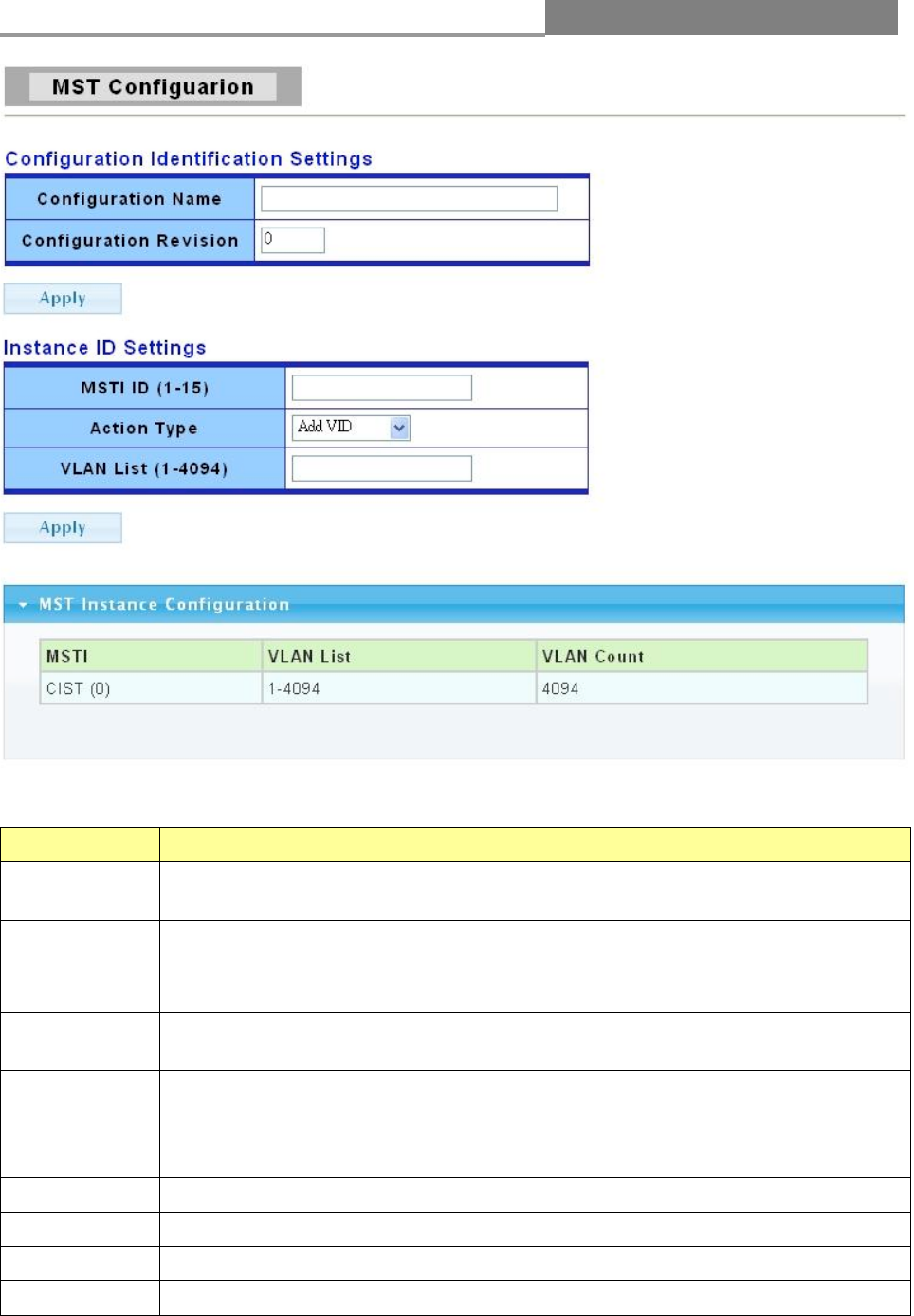
Web Managed GbE Switch
54
The following table describes the labels on this screen.
LABEL
DESCRIPTION
Configuration
Name
You can manually set the configuration name for identification.
Configuration
Revision
You can manually set the configuration revision for identification. (Range:
0-65535)
Apply
Click Apply to save your changes to the switch.
MSTI ID
MSTI is MST Configuration ID. Enter a number between 1 and 15 as the MSTI
ID.
Action Type
Select the action type:
Add VID: Add the VLANs in the VLAN list to the specified MST instance.
Remove VID: Remove the VLANs in the VLAN list from the specified
MST instance.
VLAN List
Enter a number between 1 and 4094 as the VLAN List..
MSTI
It displays the CIST’s number.
VLAN List
It displays the list of VLANs.
VLAN Count
It displays the count number of VLANs.










