User's Manual
Table Of Contents
- Contents
- Figures
- Tables
- Revision History
- About This Publication
- 1. Product Description
- 2. Programming Models
- 3. Device Handling
- 4. Event Handling
- 5. Error Handling
- 6. Application Development Guidelines
- 7. Call Progress Analysis
- 7.1 Call Progress Analysis Overview
- 7.2 Call Progress and Call Analysis Terminology
- 7.3 Call Progress Analysis Components
- 7.4 Using Call Progress Analysis on DM3 Boards
- 7.5 Call Progress Analysis Tone Detection on DM3 Boards
- 7.6 Media Tone Detection on DM3 Boards
- 7.7 Default Call Progress Analysis Tone Definitions on DM3 Boards
- 7.8 Modifying Default Call Progress Analysis Tone Definitions on DM3 Boards
- 7.9 Call Progress Analysis Errors
- 7.10 Using Call Progress Analysis on Springware Boards
- 7.11 Call Progress Analysis Tone Detection on Springware Boards
- 7.12 Media Tone Detection on Springware Boards
- 7.13 Default Call Progress Analysis Tone Definitions on Springware Boards
- 7.14 Modifying Default Call Progress Analysis Tone Definitions on Springware Boards
- 7.15 SIT Frequency Detection (Springware Only)
- 7.15.1 Tri-Tone SIT Sequences
- 7.15.2 Setting Tri-Tone SIT Frequency Detection Parameters
- 7.15.3 Obtaining Tri-Tone SIT Frequency Information
- 7.15.4 Global Tone Detection Tone Memory Usage
- 7.15.5 Frequency Detection Errors
- 7.15.6 Setting Single Tone Frequency Detection Parameters
- 7.15.7 Obtaining Single Tone Frequency Information
- 7.16 Cadence Detection in Basic Call Progress Analysis (Springware Only)
- 8. Recording and Playback
- 8.1 Overview of Recording and Playback
- 8.2 Digital Recording and Playback
- 8.3 Play and Record Functions
- 8.4 Play and Record Convenience Functions
- 8.5 Voice Encoding Methods
- 8.6 G.726 Voice Coder
- 8.7 Transaction Record
- 8.8 Silence Compressed Record
- 8.9 Recording with the Voice Activity Detector
- 8.10 Streaming to Board
- 8.11 Pause and Resume Play
- 8.12 Echo Cancellation Resource
- 9. Speed and Volume Control
- 10. Send and Receive FSK Data
- 11. Caller ID
- 12. Cached Prompt Management
- 13. Global Tone Detection and Generation, and Cadenced Tone Generation
- 13.1 Global Tone Detection (GTD)
- 13.1.1 Overview of Global Tone Detection
- 13.1.2 Global Tone Detection on DM3 Boards versus Springware Boards
- 13.1.3 Defining Global Tone Detection Tones
- 13.1.4 Building Tone Templates
- 13.1.5 Working with Tone Templates
- 13.1.6 Retrieving Tone Events
- 13.1.7 Setting GTD Tones as Termination Conditions
- 13.1.8 Maximum Amount of Memory for Tone Templates
- 13.1.9 Estimating Memory
- 13.1.10 Guidelines for Creating User-Defined Tones
- 13.1.11 Global Tone Detection Application
- 13.2 Global Tone Generation (GTG)
- 13.3 Cadenced Tone Generation
- 13.3.1 Using Cadenced Tone Generation
- 13.3.2 How To Generate a Custom Cadenced Tone
- 13.3.3 How To Generate a Non-Cadenced Tone
- 13.3.4 TN_GENCAD Data Structure - Cadenced Tone Generation
- 13.3.5 How To Generate a Standard PBX Call Progress Signal
- 13.3.6 Predefined Set of Standard PBX Call Progress Signals
- 13.3.7 Important Considerations for Using Predefined Call Progress Signals
- 13.1 Global Tone Detection (GTD)
- 14. Global Dial Pulse Detection
- 14.1 Key Features
- 14.2 Global DPD Parameters
- 14.3 Enabling Global DPD
- 14.4 Global DPD Programming Considerations
- 14.5 Retrieving Digits from the Digit Buffer
- 14.6 Retrieving Digits as Events
- 14.7 Dial Pulse Detection Digit Type Reporting
- 14.8 Defines for Digit Type Reporting
- 14.9 Global DPD Programming Procedure
- 14.10 Global DPD Example Code
- 15. R2/MF Signaling
- 16. Syntellect License Automated Attendant
- 17. Building Applications
- Glossary
- Index
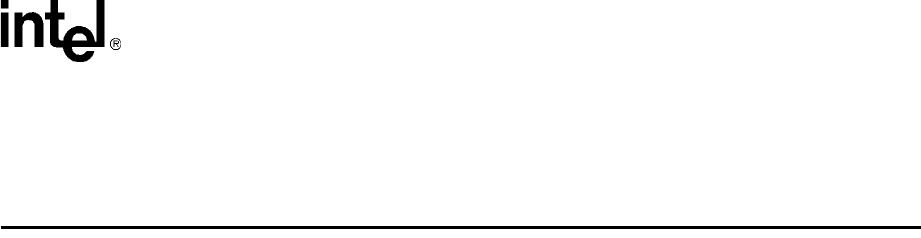
Voice API Programming Guide 187
16
16.Syntellect License Automated
Attendant
This chapter discusses Intel
®
hardware and software that include a license for the Syntellect
Technology Corporation (STC) patent portfolio:
• Overview of Automated Attendant Function. . . . . . . . . . . . . . . . . . . . . . . . . . . . . . . . . 187
• Syntellect License Automated Attendant Functions . . . . . . . . . . . . . . . . . . . . . . . . . . . 188
• How to Use the Automated Attendant Function Call . . . . . . . . . . . . . . . . . . . . . . . . . . 188
16.1 Overview of Automated Attendant Function
The information in this chapter does not apply to DM3 boards. In addition, it only applies to
Windows.
As a result of a patent license agreement between Dialogic and Syntellect Technology Corporation
(STC), you can purchase products that are licensed for specific telephony patents held by
Syntellect Technology Corporation directly from Intel. These patents cover a range of common
functions used in computer telephony such as automated attendant, automated access and call
processing to facilitate call completions.
One way to protect yourself from possible patent infringement is by purchasing specific Intel
hardware and software that include a license for the Syntellect Technology Corporation (STC)
patent portfolio. Boards that support the Syntellect License Automated Attendant have “STC”
included in the part number.
By doing so, you participate in a program that covers past, present and future applications. (Any
Intel product that does not contain the “STC” designation in its part number is not licensed under
the STC patent portfolio.)
The Syntellect software is designed to be incorporated into any type of application. If your
application requires patented Syntellect technology, you can use the API function calls in the
Syntellect software to assure that licensed STC-enabled hardware is in the system, and if so, you
can implement the patented functions.
The Syntellect hardware and software package offers a superset of features not available on non-
STC boards. They include:
• a new library of API function calls
• a sample automated attendant application that can be integrated in your voice processing
application. The automated attendant:
– checks for an incoming call
– answers the call and plays a voice file










